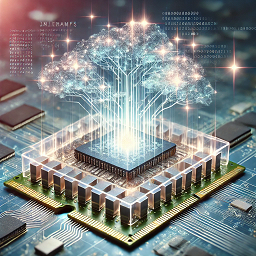
Initial RAM Filesystem - initramfs
The initramfs is a temporary, minimal environment containing the necessary files and drivers to prepare the system to transition to the real root filesystem. This includes loading necessary kernel modules, detecting hardware, unlocking encrypted partitions, and mounting the root filesystem.
initramfs-tools is a set of scripts used on Debian-based systems (such as Debian, Ubuntu, and their derivatives) to create and manage the initramfs (initial RAM filesystem) image. This image is loaded by the Linux kernel during the early stages of the boot process, before the root filesystem is mounted.
initramfs-tools is an essential component of Debian-based Linux distributions, responsible for creating the initial RAM filesystem (initramfs) that the Linux kernel uses during the boot process. It handles tasks like loading necessary kernel modules, unlocking encrypted partitions, and preparing the root filesystem for mounting. By using commands like update-initramfs, you can manage and customize the initramfs to suit your system’s needs, ensuring proper boot functionality in various scenarios.
Key Components of initramfs-tools
initramfsImage:- The
initramfsis a compressed archive (usually a gzipped cpio archive) that contains an initial root filesystem. The Linux kernel loads this into memory during boot and executes the included init scripts to prepare the system for mounting the actual root filesystem.
- The
mkinitramfs:mkinitramfsis the tool provided byinitramfs-toolsthat builds the initramfs image. It collects the necessary modules, scripts, and binaries into a compressed archive, which is used by the bootloader (e.g., GRUB) to boot the system.- By default, the output image is stored in
/bootas something likeinitrd.img-<kernel-version>, which corresponds to the specific kernel version.
update-initramfs:- This is the main command you will use to update or regenerate the initramfs when necessary, such as after a kernel upgrade or when you change your system configuration (e.g., adding drivers, encryption, or filesystems).
- It can be run with options to generate, update, or delete the initramfs image.
Some common uses:
- Generate a new initramfs:
sudo update-initramfs -c -k <kernel-version>This creates a new initramfs image for a specific kernel version.
- Update an existing initramfs:
sudo update-initramfs -uThis updates the initramfs image for the currently running kernel.
- Remove old initramfs:
sudo update-initramfs -d -k <kernel-version>This deletes the initramfs for a specific kernel version, which is useful for cleaning up old kernels.
/etc/initramfs-toolsConfiguration:- The configuration for
initramfs-toolsis typically stored in/etc/initramfs-tools/. This directory contains scripts and configuration files that define how the initramfs is built and what components are included. - Key files:
/etc/initramfs-tools/initramfs.conf: The main configuration file that controls options like compression methods and whether to generate a minimal or full initramfs./etc/initramfs-tools/modules: Specifies additional kernel modules to include in the initramfs./etc/initramfs-tools/hooks: Custom scripts that are run during initramfs generation, allowing you to add specific tools or functionality.
- The configuration for
- Hooks and Scripts:
initramfs-toolsuses hooks and scripts to manage various tasks during the early boot process.- Hooks are scripts located in
/usr/share/initramfs-tools/hooks/and/etc/initramfs-tools/hooks/that are run during the initramfs creation process to include custom files, modules, or configuration. - Init scripts located in
/usr/share/initramfs-tools/scripts/are used by the initramfs environment itself to handle tasks such as mounting the root filesystem, loading kernel modules, and initializing hardware.
- Hooks are scripts located in
- Handling Encrypted Root Filesystems:
- If your root filesystem is encrypted (e.g., LUKS),
initramfs-toolsensures that the initramfs contains the necessary binaries (likecryptsetup) and scripts to prompt for the passphrase and unlock the root filesystem during the boot process. - The configuration for unlocking encrypted devices is handled through files like
/etc/crypttab.
- If your root filesystem is encrypted (e.g., LUKS),
Workflow of initramfs-tools During Boot
-
Kernel loads the initramfs: During boot, the Linux kernel loads the initramfs image (e.g.,
initrd.img) into memory. This image contains a temporary root filesystem that can be used to prepare the real root filesystem for mounting. - Initramfs executes: Inside the initramfs, scripts execute various tasks such as:
- Loading necessary kernel modules (e.g., for disk controllers, filesystems, or network devices).
- Unlocking encrypted partitions (via
cryptsetup). - Running hardware detection or device initialization.
-
Mounting the real root filesystem: Once the necessary tasks are completed, the initramfs scripts mount the actual root filesystem from the disk.
- Transition to real root filesystem: Finally, the initramfs environment hands control over to the system’s init system (e.g.,
systemdor SysV init), and the normal boot process continues.
Example Use Cases for initramfs-tools
- Kernel Upgrades: When you install a new Linux kernel,
update-initramfsis typically triggered automatically to generate an initramfs for the new kernel. You can manually regenerate the initramfs if needed:sudo update-initramfs -u -k <kernel-version> - Adding Drivers or Modules: If you add new hardware or need specific kernel modules that aren’t automatically included in the initramfs, you can specify them in
/etc/initramfs-tools/modulesand regenerate the initramfs:sudo update-initramfs -u -
Encrypted Root Filesystem: For systems with encrypted root partitions, the initramfs contains
cryptsetupand prompts for the decryption passphrase during boot. If you change your encryption settings, you might need to regenerate the initramfs to reflect these changes. - Custom Scripts in Initramfs: If you need custom scripts to run during the early boot process (e.g., special hardware initialization), you can add them to
/etc/initramfs-tools/hooks/and rebuild the initramfs.
