


YOU CAN ACCESS THE TOOL HERE https://arsscriptum.github.io/odb2-insights/
What’s This ?
It’s my lazy attempt at setting up a database containing all the possible ODB2 diagnostic codes. This project consist of a
first part: Gather all ODB2 Diagnostics Codes from online Resources second part: Create a UI to get data on a ODB2 Code
What is a Diagnostic Trouble Code (DTC)?
Diagnostic trouble codes, in broad terms, are codes that computer diagnostic system in a given car has. The system displays a certain code depending on what kind of problem that the system can detect from inside of a car. Diagnostic trouble costs are used to help car mechanics and owners with a rich expertise in car maintenance understand problems with the car and where the root of the car’s problem or problems may lie. These codes must be used along with the car’s manual to determine what needs to be examined and tested to properly diagnose a car’s problem whether from professional OBD 2 software or with a car code reader.
Explication of Diagnostic Codes
DTCs come in a string of five characters. One code for example, might be “P0806”.
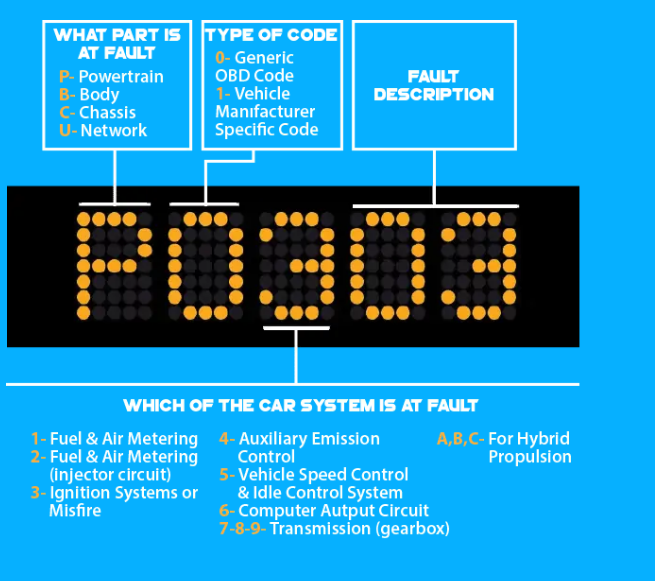
The first character will either be P (powertrain), B (Body-AC/Airbag), C (chassis-ABS) or U (network-CAN/BUS). This character will help you determine which of the four main car’s parts is at fault.
The second character either will be a 0 or 1. 0 means it is a generic OBD 2 code. 1 means it is a car manufacturer exclusive code.
The third character can be one of many letters or numbers. This list of characters include 1 (fuel and air metering), 2 (fuel and air metering-injector circuit), 3 (ignition system or misfire), 4 (auxiliary emission control), 5 (vehicle speed and idle control systems), 6 (computer autput circuit), 7,8 or 9 (transmission) and A, B or C (hybrid propulsion).
The fourth and fifth characters in the code represent a specific description of the problem with the part and system in question. These are numbered by “00”, “01”, “02” and so on.
In total, there are over 10,000 generic and manufacturer exclusive OBD 2 troubleshooting codes that exist. You can refer to our master list of DTCs to help you best understand your specific car problem based on your code.
In my database, I have listed 10,755 codes.
Difference Between Generic & Manufacturer Specific…
As explained earlier, general DTCs start with P0XXX, and manufacturer exclusive DTCs start with P1XXX. Generic DTCs are defined in the standards for OBD 2 and EOBD 2, and applies to all official car manufacturers.
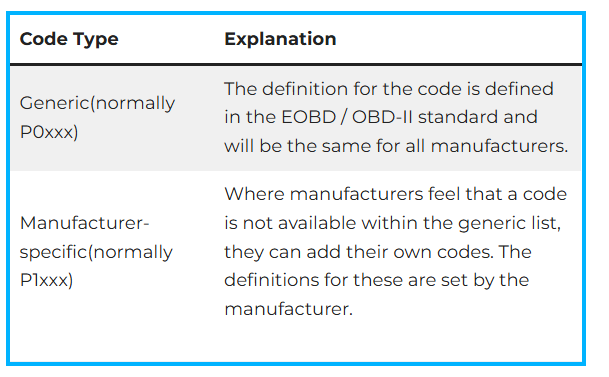
Manufacturer exclusive DTCs, however, are not available in the generic code databases, and are instead created and defined by a car manufacturer for all the cars they make.
B Codes
B codes are also broken down into generic and manufacturer-specific code lists and should be looked at carefully when diagnosing your vehicle. Again, B0000-B1000 and B3000-B4000 codes are generic, while codes between B1000-B3000 are manufacturer-specific and may not necessarily be found in generic databases.
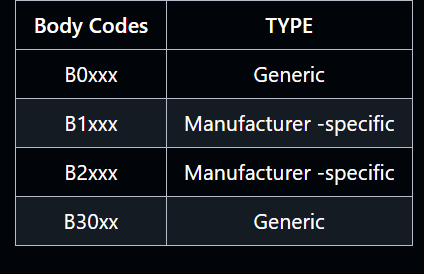
U Codes - Network
For networking codes, U0000 to U1000 and U3000 to U4000 are generic, whereas codes from U1000 to U3000 are manufacturer-specific.
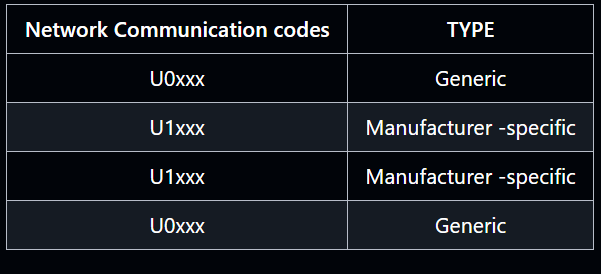
C Codes
Following the pattern of both B and U codes, chassis codes are generic when they range from C000-C1000 and C3000-C4000. DTCs that are between C1000-C3000 are manufacturer-specific and further research is needed to properly diagnose your car’s issue.
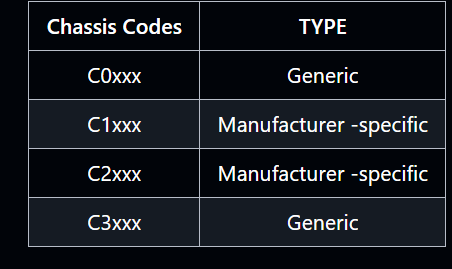
P Codes
For powertrain codes, P0000 to P1000, P2000 to P3000 and P34xx and P39xx are generic, whereas codes from P1xxx to P2xxx and P30xx-P33xx are manufacturer-specific.
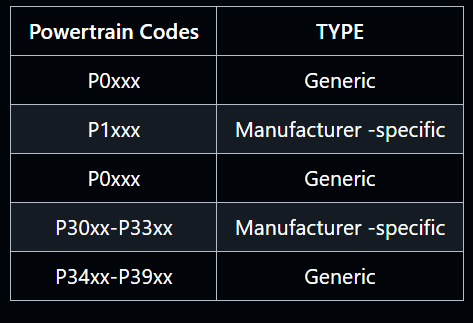
Resources
I have found the following online resources for codes
Resolving Codes Using PowerShell
Scripts
HtmlAgilityPack
I use Html Agility Pack (HAP), an HTML parser written in C# to read/write DOM and supports plain XPATH or XSLT to parse the pages where my data is stored.
You can download it using a script I wrote:
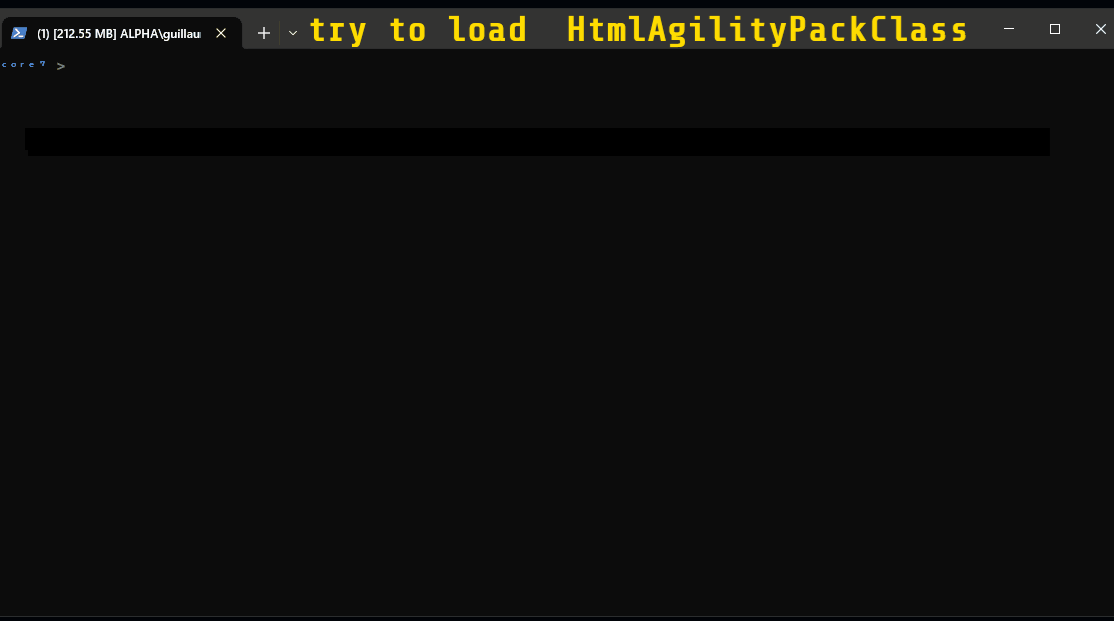
Parsing obd-codes.com
Parsing Body Codes
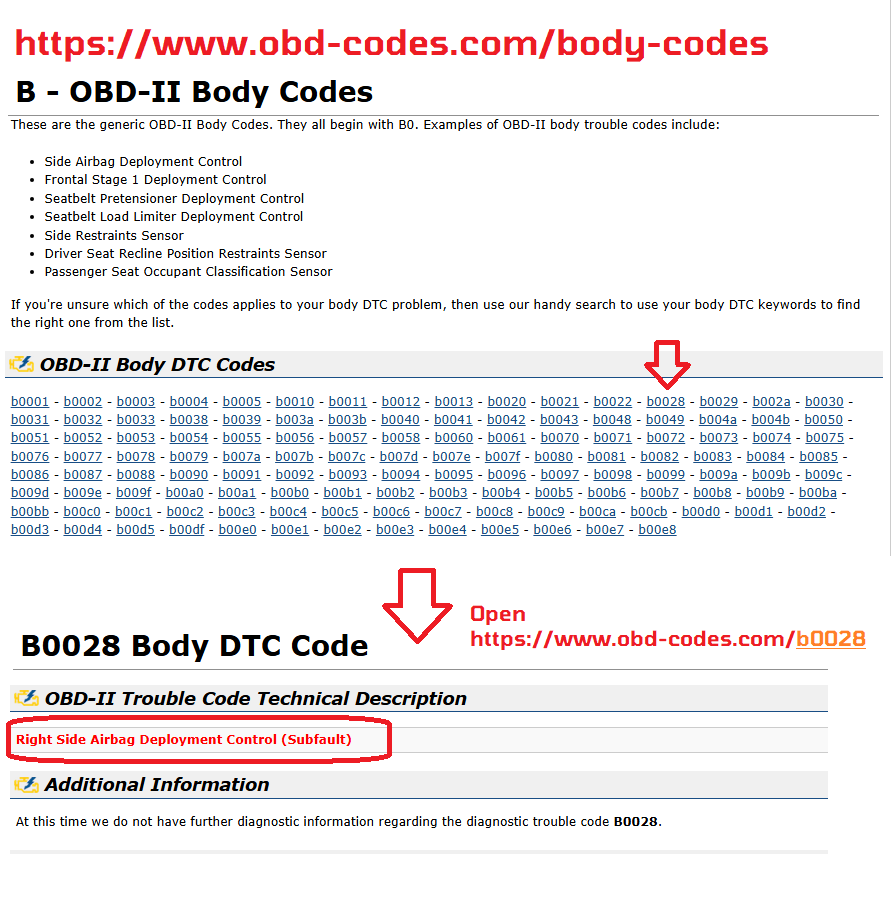
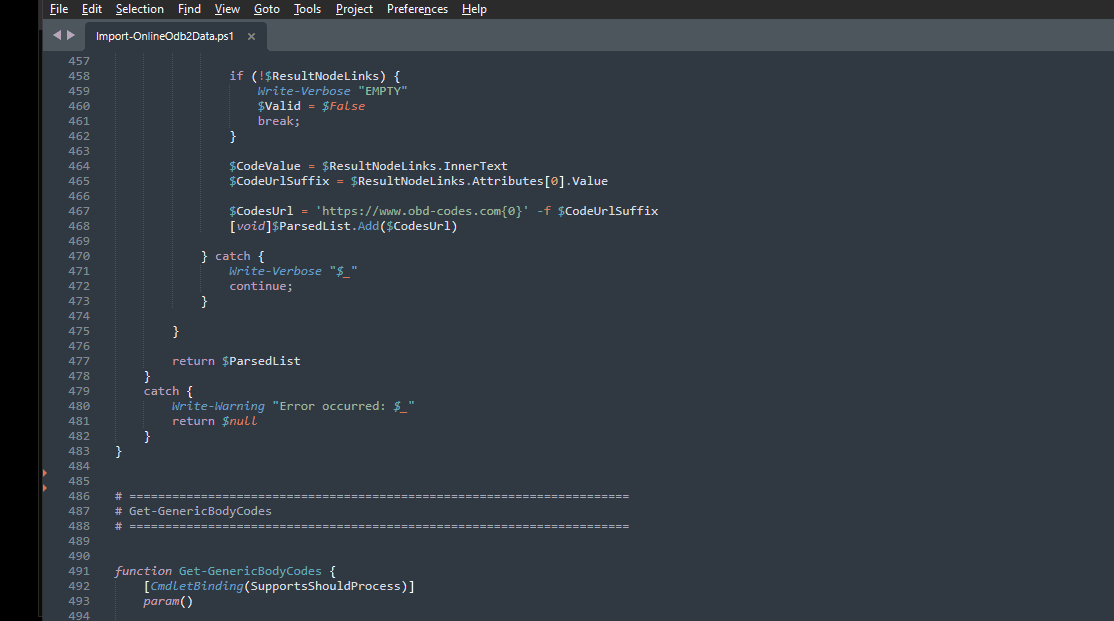
function Get-GenericBodyCodesUrls {
[CmdletBinding(SupportsShouldProcess)]
param()
try {
Add-Type -AssemblyName System.Web
$Null = Register-HtmlAgilityPack
$Ret = $False
$Url = "https://www.obd-codes.com/body-codes"
$HeadersData = @{
"authority" = "www.obd-codes.com"
"method" = "GET"
"path" = "/body-codes"
"scheme" = "https"
"accept" = "text/html,application/xhtml+xml,application/xml;q=0.9,image/avif,image/webp,image/apng,*/*;q=0.8"
"cache-control" = "no-cache"
"pragma" = "no-cache"
"priority" = "u=0, i"
"referer" = "https://www.obd-codes.com/body-codes"
}
$Results = Invoke-WebRequest -UseBasicParsing -Uri $Url -Headers $HeadersData
$Data = $Results.Content
if ($Results.StatusCode -eq 200) {
$Ret = $True
}
$HtmlContent = $Results.Content
[HtmlAgilityPack.HtmlDocument]$HtmlDoc = @{}
$HtmlDoc.LoadHtml($HtmlContent)
$HtmlNode = $HtmlDoc.DocumentNode
[System.Collections.ArrayList]$ParsedList = [System.Collections.ArrayList]::new()
$Valid = $True
$Id = 1
while ($Valid) {
try {
$XPathLinks = "/html/body/div/div[2]/p[3]/a[{0}]" -f $Id
$Id++
$ResultNodeLinks = $HtmlNode.SelectSingleNode($XPathLinks)
if (!$ResultNodeLinks) {
Write-Verbose "EMPTY"
$Valid = $False
break;
}
$CodeValue = $ResultNodeLinks.InnerText
$CodeUrlSuffix = $ResultNodeLinks.Attributes[0].Value
$CodesUrl = 'https://www.obd-codes.com{0}' -f $CodeUrlSuffix
[void]$ParsedList.Add($CodesUrl)
} catch {
Write-Verbose "$_"
continue;
}
}
return $ParsedList
}
catch {
Write-Warning "Error occurred: $_"
return $null
}
}
function Get-GenericBodyCodes {
[CmdletBinding(SupportsShouldProcess)]
param()
try {
Add-Type -AssemblyName System.Web
$Null = Register-HtmlAgilityPack
$Ret = $False
$Url = "https://www.obd-codes.com/body-codes"
$HeadersData = @{
"authority" = "www.obd-codes.com"
"method" = "GET"
"path" = "/body-codes"
"scheme" = "https"
"accept" = "text/html,application/xhtml+xml,application/xml;q=0.9,image/avif,image/webp,image/apng,*/*;q=0.8"
"cache-control" = "no-cache"
"pragma" = "no-cache"
"priority" = "u=0, i"
"referer" = "https://www.obd-codes.com/body-codes"
}
$Results = Invoke-WebRequest -UseBasicParsing -Uri $Url -Headers $HeadersData
$Data = $Results.Content
if ($Results.StatusCode -eq 200) {
$Ret = $True
}
$HtmlContent = $Results.Content
[HtmlAgilityPack.HtmlDocument]$HtmlDoc = @{}
$HtmlDoc.LoadHtml($HtmlContent)
$HtmlNode = $HtmlDoc.DocumentNode
[System.Collections.ArrayList]$ParsedList = [System.Collections.ArrayList]::new()
$Valid = $True
$Id = 1
Write-Host "Fetching Description for Body Codes..." -f DarkCyan
while ($Valid) {
try {
$XPathLinks = "/html/body/div/div[2]/p[3]/a[{0}]" -f $Id
$Id++
$ResultNodeLinks = $HtmlNode.SelectSingleNode($XPathLinks)
if (!$ResultNodeLinks) {
Write-Verbose "EMPTY"
$Valid = $False
break;
}
$CodeValue = $ResultNodeLinks.InnerText
$CodeUrlSuffix = $ResultNodeLinks.Attributes[0].Value
Write-Host -n " -> $CodeValue" -f DarkYellow
$CodesUrl = 'https://www.obd-codes.com{0}' -f $CodeUrlSuffix
$BodyCodeDescription = Get-GenericBodyCodeDescriptionFromUrl $CodeUrlSuffix
[pscustomobject]$o = [pscustomobject]@{
Code = "$CodeValue"
Description = $BodyCodeDescription
Url = "$CodesUrl"
Type = 'Body'
}
[void]$ParsedList.Add($o)
Write-Host "OK" -f DarkGreen
} catch {
Write-Verbose "$_"
continue;
}
}
return $ParsedList
}
catch {
Write-Warning "Error occurred: $_"
return $null
}
}
Parsing Chassis Codes
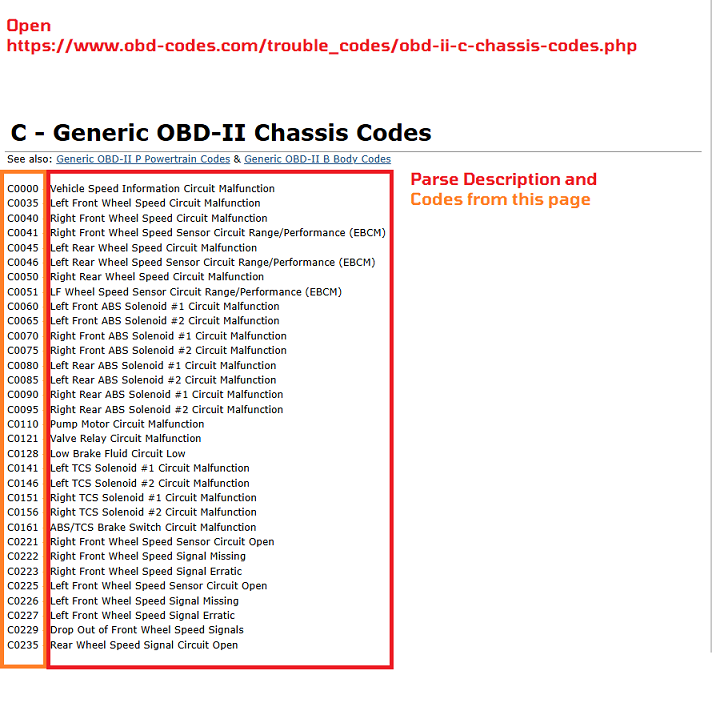
function Get-GenericChassisCodes {
[CmdletBinding(SupportsShouldProcess)]
param()
try {
Add-Type -AssemblyName System.Web
$Null = Register-HtmlAgilityPack
$Ret = $False
$Url = "https://www.obd-codes.com/trouble_codes/obd-ii-c-chassis-codes.php"
$HeadersData = @{
"authority" = "www.obd-codes.com"
"method" = "GET"
"path" = "/trouble_codes/obd-ii-c-chassis-codes.php"
"scheme" = "https"
"cache-control" = "no-cache"
"pragma" = "no-cache"
"priority" = "u=0, i"
"referer" = "https://www.obd-codes.com/trouble_codes/"
}
$Results = Invoke-WebRequest -UseBasicParsing -Uri $Url -Headers $HeadersData
$Data = $Results.Content
if ($Results.StatusCode -eq 200) {
$Ret = $True
}
$HtmlContent = $Results.Content
[HtmlAgilityPack.HtmlDocument]$HtmlDoc = @{}
$HtmlDoc.LoadHtml($HtmlContent)
$HtmlNode = $HtmlDoc.DocumentNode
[System.Collections.ArrayList]$ParsedList = [System.Collections.ArrayList]::new()
$Valid = $True
$Id = 1
while ($Valid) {
try {
$XPathLinks = "/html/body/div/div[2]/p[2]/text()[{0}]" -f $Id
$Id++
$ResultNodeLinks = $HtmlNode.SelectSingleNode($XPathLinks)
if (!$ResultNodeLinks) {
Write-Verbose "EMPTY"
$Valid = $False
break;
}
$TmpString = $ResultNodeLinks.InnerText.Trim()
$Code = $TmpString.SubString(0, 5)
$Desc = $TmpString.SubString(7).Trim()
$Url = 'n/a'
[pscustomobject]$o = [pscustomobject]@{
Code = "$Code"
Description = "$Desc"
Url = "$Url"
Type = 'Chassis'
}
[void]$ParsedList.Add($o)
} catch {
Write-Verbose "$_"
continue;
}
}
return $ParsedList
}
catch {
Write-Warning "Error occurred: $_"
return $null
}
}
Parsing Network Codes
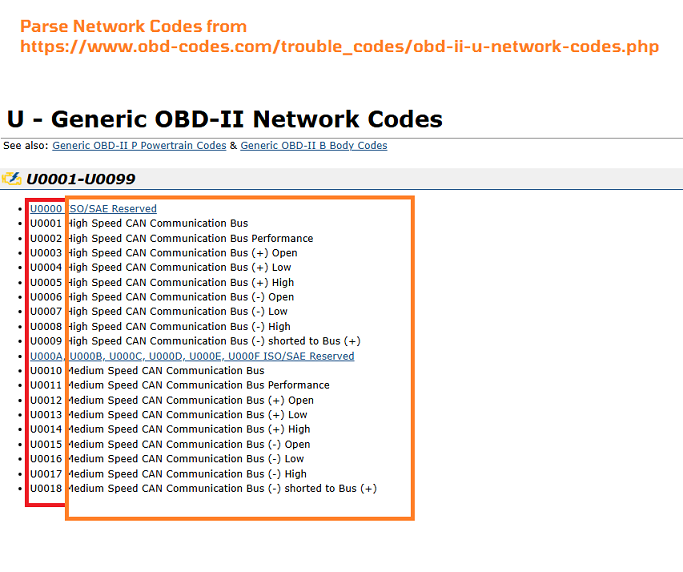
function Get-GenericNetworkCodes {
[CmdletBinding(SupportsShouldProcess)]
param()
try {
Add-Type -AssemblyName System.Web
$Null = Register-HtmlAgilityPack
$Ret = $False
$Url = "https://www.obd-codes.com/trouble_codes/obd-ii-u-network-codes.php"
$HeadersData = @{
"authority" = "www.obd-codes.com"
"method" = "GET"
"path" = "/trouble_codes/obd-ii-u-network-codes.php"
"scheme" = "https"
"cache-control" = "no-cache"
"pragma" = "no-cache"
}
$Results = Invoke-WebRequest -UseBasicParsing -Uri $Url -Headers $HeadersData
$Data = $Results.Content
if ($Results.StatusCode -eq 200) {
$Ret = $True
}
$HtmlContent = $Results.Content
[HtmlAgilityPack.HtmlDocument]$HtmlDoc = @{}
$HtmlDoc.LoadHtml($HtmlContent)
$HtmlNode = $HtmlDoc.DocumentNode
[System.Collections.ArrayList]$ParsedList = [System.Collections.ArrayList]::new()
$Valid = $True
$CategoryId = 1
$CodeId = 1
$ValidCodeCount = 0
for ($CategoryId = 1; $CategoryId -lt 20; $CategoryId++) {
for ($CodeId = 1; $CodeId -lt 300; $CodeId++) {
try {
$IsSpecial = $False
$XPathLinks = "/html/body/div/div[2]/ul[{0}]/li[{1}]" -f $CategoryId, $CodeId
$ResultNodeLinks = $HtmlNode.SelectSingleNode($XPathLinks)
if (!$ResultNodeLinks) {
Write-Verbose "$tableId,$statsId EMPTY"
continue;
}
$ContainsValidLink = $ResultNodeLinks.InnerHtml.Contains('href')
$TmpString = $ResultNodeLinks.InnerText.Trim()
$CodeValue = $TmpString.SubString(0, 5).Trim()
$NetworkCodeDescription = $TmpString.Replace($CodeValue, '').Trim()
$NetworkCodeDescription = [System.Net.WebUtility]::HtmlDecode($NetworkCodeDescription)
if (($Null -ne $ResultNodeLinks.Attributes) -and ($Null -ne $ResultNodeLinks.Attributes[0].Value)) {
$CodeUrlSuffix = $ResultNodeLinks.Attributes[0].Value
$CodesUrl = 'https://www.obd-codes.com{0}' -f $CodeUrlSuffix
} else {
if ($ContainsValidLink) {
$CodesUrl = 'https://www.obd-codes.com/{0}' -f $CodeValue
} else {
$CodesUrl = 'https://www.obd-codes.com/trouble_codes/obd-ii-u-network-codes.php'
}
}
if (($NetworkCodeDescription[0] -eq ',') -or ($NetworkCodeDescription[0] -eq '-')) {
$IsSpecial = $True
}
if ($IsSpecial) {
if ($NetworkCodeDescription[0] -eq ',') {
$Array = $NetworkCodeDescription.Split(',').Trim()
foreach ($s in $Array) {
if ($pattern.Match($s).Success) {
$c = $pattern.Match($s).Value
$d = 'ISO/SAE Reserved'
[pscustomobject]$o = [pscustomobject]@{
Code = $c
Description = $d
Url = 'https://www.obd-codes.com/trouble_codes/obd-ii-u-network-codes.php'
Type = 'Network'
}
[void]$ParsedList.Add($o)
}
}
}
} else {
[pscustomobject]$o = [pscustomobject]@{
Code = "$CodeValue"
Description = $NetworkCodeDescription
Url = "$CodesUrl"
Type = 'Network'
}
[void]$ParsedList.Add($o)
}
$ValidCodeCount++
} catch {
Write-Verbose "$_"
continue;
}
}
#Write-Host "Codes Count $ValidCodeCount"
$ValidCodeCount = 0
}
return $ParsedList
}
catch {
Write-Warning "Error occurred: $_"
return $null
}
}
Parsing Power Train Codes
A bit more complex, we need to get teh list of URLS from the code categories, then
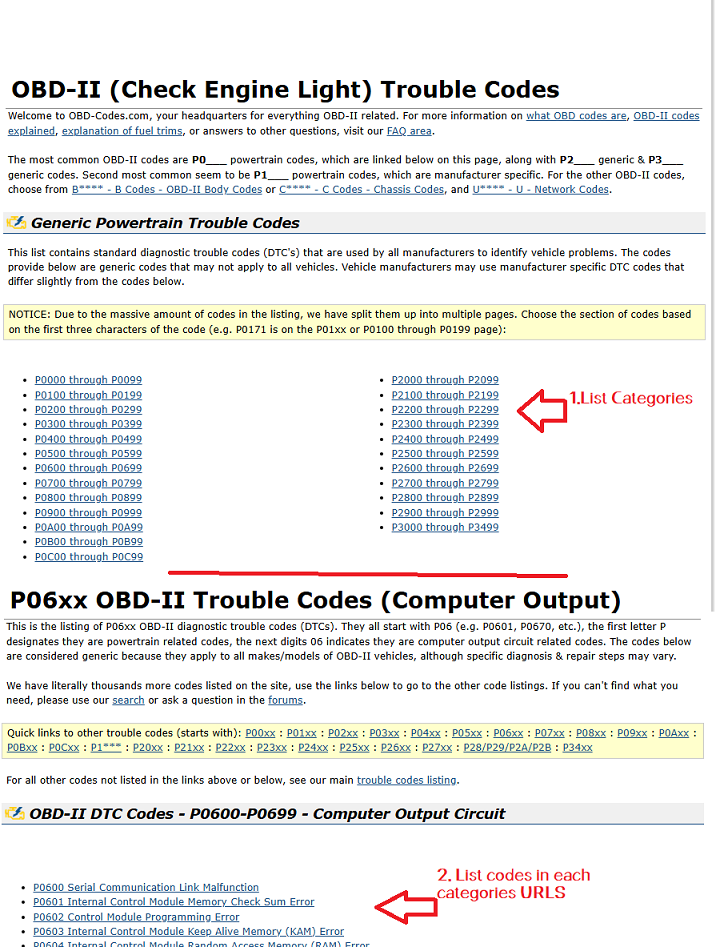
function Get-GenericPowertrainCodesFromUrl {
[CmdletBinding(SupportsShouldProcess)]
param(
[Parameter(Mandatory = $true, Position = 0)]
[string]$Url
)
try {
Add-Type -AssemblyName System.Web
$Null = Register-HtmlAgilityPack
$Ret = $False
$SubPath = $Url.Replace('https://www.obd-codes.com/', '')
$HeadersData = @{
"authority" = "www.obd-codes.com"
"method" = "GET"
"path" = "$SubPath)"
"scheme" = "https"
"accept" = "text/html,application/xhtml+xml,application/xml;q=0.9,image/avif,image/webp,image/apng,*/*;q=0.8"
"cache-control" = "no-cache"
"pragma" = "no-cache"
"priority" = "u=0, i"
"referer" = "https://www.obd-codes.com/trouble_codes/"
}
$Results = Invoke-WebRequest -UseBasicParsing -Uri $Url -Headers $HeadersData
$Data = $Results.Content
if ($Results.StatusCode -eq 200) {
$Ret = $True
}
$HtmlContent = $Results.Content
[HtmlAgilityPack.HtmlDocument]$HtmlDoc = @{}
$HtmlDoc.LoadHtml($HtmlContent)
$HtmlNode = $HtmlDoc.DocumentNode
[System.Collections.ArrayList]$ParsedList = [System.Collections.ArrayList]::new()
$Valid = $True
$Id = 2
[regex]$pattern = '^P[0-3A-Fa-f][0-9A-Fa-f]{3}'
while ($Valid) {
try {
$XPathCode = "/html/body/div/div[2]/ul/li[{0}]/a" -f $Id
$ResultNodeCode = $HtmlNode.SelectSingleNode($XPathCode)
if (!$ResultNodeCode) {
Write-Verbose "EMPTY"
$Valid = $False
break;
}
[string]$Text = $ResultNodeCode.InnerText.Trim()
[bool]$IsSuccess = $pattern.Match($Text).Success
if ($IsSuccess) {
$IsSpecial = $False
[string]$CodeValue = $pattern.Match($Text).Value
$UrlCodeValue = ($ResultNodeCode.Attributes[0].Value).TrimStart(" ").Trim()
$FullUrl = 'https://www.obd-codes.com{0}' -f $UrlCodeValue
$Desc1 = $Text.Replace($CodeValue, '').Trim()
if (($Desc1[0] -eq ',') -or ($Desc1[0] -eq '-')) {
$IsSpecial = $True
}
$Desc2 = [System.Net.WebUtility]::HtmlDecode($Desc1)
[pscustomobject]$o = [pscustomobject]@{
Code = $CodeValue.Trim()
Description = $Desc2.Trim()
Url = $FullUrl
Type = 'Powertrain'
}
if ($IsSpecial) {
if ($Desc1[0] -eq ',') {
$Array = $Desc1.Split(',').Trim()
foreach ($s in $Array) {
if ($pattern.Match($s).Success) {
$c = $pattern.Match($s).Value
$d = 'ISO/SAE Reserved'
[pscustomobject]$o = [pscustomobject]@{
Code = $c
Description = $d
Url = $FullUrl
Type = 'Powertrain'
}
[void]$ParsedList.Add($o)
}
}
} elseif ($Desc1[0] -eq '-') {
$TmpDesc = $Desc1.TrimStart('- ')
$CodeValue1 = $CodeValue
[string]$CodeValue2 = $pattern.Match($TmpDesc).Value
Get-Obd2CodeRange $CodeValue1 $CodeValue2 | % {
$NewDesc = $Desc2.Trim('- ').Trim($CodeValue2).Trim()
[pscustomobject]$o = [pscustomobject]@{
Code = "$_"
Description = $NewDesc
Url = $FullUrl
Type = 'Powertrain'
}
[void]$ParsedList.Add($o)
}
}
} else {
[void]$ParsedList.Add($o)
}
}
$Id++
Write-Verbose "ok"
} catch {
Write-Verbose "$_"
continue;
}
}
$ParsedList
} catch {
Write-Warning "Error occurred: $_"
return $null
}
}
function Get-GenericPowertrainCodes {
[CmdletBinding(SupportsShouldProcess)]
param()
$CodeUrls = Get-GenericPowertrainCodesUrls
$CodeUrlsCount = $CodeUrls.Count
Write-Host "[Powertrain Codes] Found $CodeUrlsCount Urls"
$i = 0
$All = $CodeUrls.ForEach({
Write-Host "[Powertrain Codes] $i) Listing Codes from `"$_`"..."
Get-GenericPowertrainCodesFromUrl -Url "$_"
$i++
})
$All
}
function Get-GenericPowertrainCodesUrls {
[CmdletBinding(SupportsShouldProcess)]
param()
try {
Add-Type -AssemblyName System.Web
$Null = Register-HtmlAgilityPack
$Ret = $False
$Url = "https://www.obd-codes.com/p00-codes"
$HeadersData = @{
"authority" = "www.obd-codes.com"
"method" = "GET"
"path" = "/p00-codes"
"scheme" = "https"
"accept" = "text/html,application/xhtml+xml,application/xml;q=0.9,image/avif,image/webp,image/apng,*/*;q=0.8"
"cache-control" = "no-cache"
"pragma" = "no-cache"
"priority" = "u=0, i"
"referer" = "https://www.obd-codes.com/p01-codes"
}
$Results = Invoke-WebRequest -UseBasicParsing -Uri $Url -Headers $HeadersData
$Data = $Results.Content
if ($Results.StatusCode -eq 200) {
$Ret = $True
}
$HtmlContent = $Results.Content
[HtmlAgilityPack.HtmlDocument]$HtmlDoc = @{}
$HtmlDoc.LoadHtml($HtmlContent)
$HtmlNode = $HtmlDoc.DocumentNode
[System.Collections.ArrayList]$ParsedList = [System.Collections.ArrayList]::new()
$Valid = $True
$Id = 1
while ($Valid) {
try {
$XPathLinks = "/html/body/div/div[2]/p[3]/a[{0}]" -f $Id
$Id++
$ResultNodeLinks = $HtmlNode.SelectSingleNode($XPathLinks)
if (!$ResultNodeLinks) {
Write-Verbose "EMPTY"
$Valid = $False
break;
}
$TagEnd = '">{0}</a>' -f $ResultNodeLinks.InnerHtml
$UrlSuffix = $ResultNodeLinks.OuterHtml.TrimStart('<a href="').TrimEnd($TagEnd)
$CodesUrl = 'https://www.obd-codes.com{0}' -f $UrlSuffix
[void]$ParsedList.Add($CodesUrl)
} catch {
Write-Verbose "$_"
continue;
}
}
return $ParsedList
}
catch {
Write-Warning "Error occurred: $_"
return $null
}
}
P1*** Manufacturer Specific Trouble Codes
P1* Manufacturer Specific Trouble Codes If your DTC (diagnostic trouble code) begins with **P1___, that means it’s a manufacturer specific code. For more information on P1 codes, choose your vehicle make below:
- Acura
- Audi
- BMW
- Chevrolet
- Chrysler Dodge Jeep
- Ford
- Honda
- Hyundai
- Infiniti
- Isuzu
- Jaguar
- Kia
- Land
- Rover
- Lexus
- Mazda
- Mitsubishi
- Nissan
- Subaru
- Toyota
- VW
Suppose you want to get the list of manufacturers listed on this website:
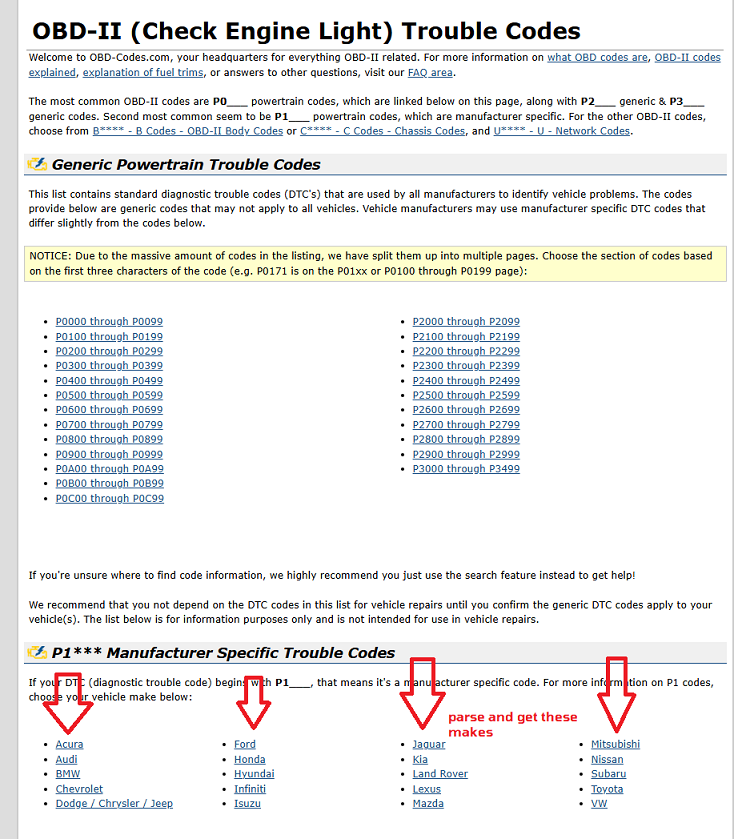
function Get-AllCarMakes {
[CmdletBinding(SupportsShouldProcess)]
param()
try {
Add-Type -AssemblyName System.Web
$Null = Register-HtmlAgilityPack
$Ret = $False
$Url = "https://www.obd-codes.com/trouble_codes/"
$HeadersData = @{
"authority"="www.obd-codes.com"
"method"="GET"
"path"="/trouble_codes/"
"scheme"="https"
"cache-control"="no-cache"
"pragma"="no-cache"
"priority"="u=0, i"
}
$Results = Invoke-WebRequest -UseBasicParsing -Uri $Url -Headers $HeadersData
$Data = $Results.Content
if ($Results.StatusCode -eq 200) {
$Ret = $True
}
$HtmlContent = $Results.Content
[HtmlAgilityPack.HtmlDocument]$HtmlDoc = @{}
$HtmlDoc.LoadHtml($HtmlContent)
$HtmlNode = $HtmlDoc.DocumentNode
[System.Collections.ArrayList]$ParsedList = [System.Collections.ArrayList]::new()
for ($x = 1; $x -lt 6; $x++) {
for ($y = 1; $y -lt 6; $y++) {
try {
$XPath = "/html/body/div/div[2]/div[3]/div[{0}]/ul/li[{1}]/a" -f $x,$y
$ResultNodeDesc = $HtmlNode.SelectSingleNode($XPath)
if (!$ResultNodeDesc) {
Write-Verbose "[$x,$y] EMPTY"
Continue;
}
[string]$CarMake = $ResultNodeDesc.InnerText
Write-Verbose "[$x,$y] FOUND $CarMake"
[void]$ParsedList.Add($CarMake)
} catch {
Write-Verbose "$_"
continue;
}
}
}
return $ParsedList
}
catch {
Write-Warning "Error occurred: $_"
return $null
}
}
Then:
> GEt-AllCarMakes
Name Description
---- -----------
acura Acura
audi Audi
bmw BMW
chevrolet Chevrolet
dodge Dodge / Chrysler / Jeep
ford Ford
honda Honda
hyundai Hyundai
infiniti Infiniti
isuzu Isuzu
jaguar Jaguar
kia Kia
landrover Land Rover
lexus Lexus
mazda Mazda
mitsubishi Mitsubishi
nissan Nissan
subaru Subaru
toyota Toyota
vw VW
Get-ManufacturerSpecificCodes
Will load a page in the manufacturer’s specific list, for example, bmw, download the page, parse it and export the codes to JSON format.
> Get-ManufacturerSpecificCodes -CarMake audi
Code Description
---- -----------
P1101 O2 Sensor Circ.,Bank1-Sensor1Voltage too Low/Air Leak
P1102 O2 Sensor Heating Circ.,Bank1-Sensor1 Short to B+
P1103 O2 Sensor Heating Circ.,Bank1-Sensor1 Output too Low
...
Export-ManufacturerSpecificCodesJson
Will Export all the specific codes for all manufacturers, in a list of Json files. See the files here. For Example bmw.json
> Export-ManufacturerSpecificCodesJson
Wrote acura.json
Wrote audi.json
Wrote bmw.json
Wrote chevrolet.json
Wrote dodge.json
...
ls ManufacturerSpecificCodes
Mode LastWriteTime Length Name
---- ------------- ------ ----
-a--- 5/29/2025 12:17 AM 4459 acura.json
-a--- 5/29/2025 12:17 AM 58327 audi.json
-a--- 5/29/2025 12:17 AM 26646 bmw.json
-a--- 5/29/2025 12:17 AM 6 chrysler.json
-a--- 5/29/2025 12:17 AM 8176 dodge.json
-a--- 5/29/2025 12:17 AM 19469 ford.json
-a--- 5/29/2025 12:17 AM 6681 honda.json
-a--- 5/29/2025 12:17 AM 12856 hyundai.json
-a--- 5/29/2025 12:17 AM 3243 infiniti.json
-a--- 5/29/2025 12:17 AM 5176 isuzu.json
-a--- 5/29/2025 12:17 AM 6 jeep.json
-a--- 5/29/2025 12:17 AM 4378 kia.json
-a--- 5/29/2025 12:17 AM 6 land.json
-a--- 5/29/2025 12:17 AM 5248 lexus.json
-a--- 5/29/2025 12:17 AM 1048 mitsubishi.json
-a--- 5/29/2025 12:17 AM 2908 nissan.json
-a--- 5/29/2025 12:17 AM 6 rover.json
-a--- 5/29/2025 12:17 AM 3737 toyota.json
-a--- 5/29/2025 12:17 AM 6 vw.json
Get-CodeDescription
> Get-CodeDescription -Code "P1457" -CarMake bmw
Code Description CarMake
---- ----------- -------
P1457 Heated Catalyst Heater Power Switch Temperature Sensor Electrical (Bank 1) bmw
If it doesn’t exists in the Manufacturere Specific COdes (Generic Code), it will open a web page:
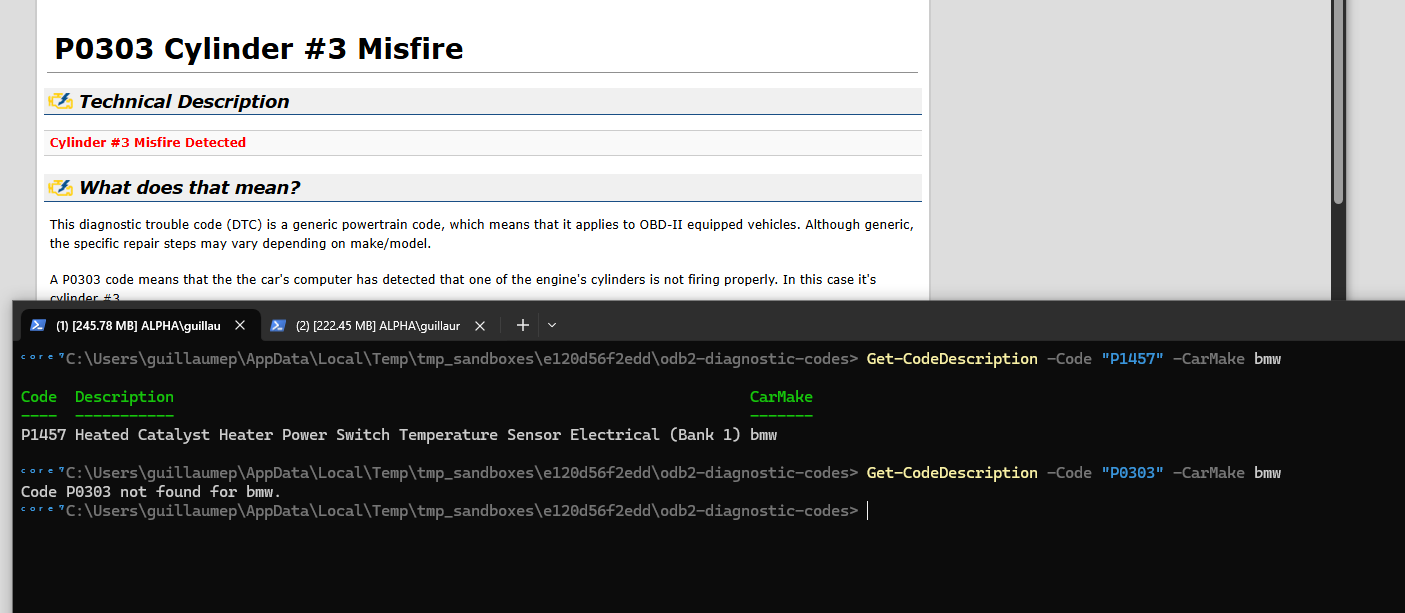
Update-CodeDescriptions
Will get codes for Chassis, PowerTrain, Body and Network.
> . .\Update-CodeDescriptions.ps1
=========================================
Updating Body Codes
=========================================
Fetching Description for b00e6
Fetching Description for b00e7
Fetching Description for b00e8
Writing Body Codes Json File "W:\odb2-insights\html\data\bodycodes.json"
=========================================
Updating Powertrain Codes
=========================================
[Powertrain Codes] Found 24 Urls
[Powertrain Codes] 0) Listing Codes from "https://www.obd-codes.com/p00-codes"...
[Powertrain Codes] 1) Listing Codes from "https://www.obd-codes.com/p01-codes"...
[Powertrain Codes] 23) Listing Codes from "https://www.obd-codes.com/p34-codes"...
Writing Powertrain Codes Json File "W:\odb2-insights\html\data\powertraincodes.json"
=========================================
Updating Chassis Codes
=========================================
Writing Body Chassis Json File "W:\odb2-insights\html\data\chassiscodes.json"
Get-GenericBodyCodes
Get all the Body Codes
> Get-GenericBodyCodes
Code Description Url Type
---- ----------- --- ----
b0001 Driver Frontal Stage 1 Deployment Control (Subfault) https://www.obd-codes.com/b0001 Body
b0002 Driver Frontal Stage 2 Deployment Control (Subfault) https://www.obd-codes.com/b0002 Body
b0003 Driver Frontal Stage 3 Deployment Control (Subfault) https://www.obd-codes.com/b0003 Body
Get-GenericChassisCodes
Get all the Chassis Codes
> Get-GenericChassisCodes
Code Description Url Type
---- ----------- --- ----
C0000 Vehicle Speed Information Circuit Malfunction n/a Chassis
C0035 Left Front Wheel Speed Circuit Malfunction n/a Chassis
C0040 Right Front Wheel Speed Circuit Malfunction n/a Chassis
C0800 Device Power #1 Circuit Malfunction n/a Chassis
C0896 Electronic Suspension Control (ESC) voltage is outside the normal range… n/a Chassis
Get-GenericPowertrainCodes
Get all the Powertrain Codes
> Get-GenericPowertrainCodes
[Powertrain Codes] Found 24 Urls
[Powertrain Codes] 0) Listing Codes from "https://www.obd-codes.com/p00-codes"...
Code Description Url Type
---- ----------- --- ----
P0001 Fuel Volume Regulator Control Circuit/Open https://www.obd-codes.com/p0001 Powertrain
P0002 Fuel Volume Regulator Control Circuit Range/Performance https://www.obd-codes.com/p0002 Powertrain
P0003 Fuel Volume Regulator Control Circuit Low https://www.obd-codes.com/p0003 Powertrain
P0004 Fuel Volume Regulator Control Circuit High https://www.obd-codes.com/p0004 Powertrain
P0005 Fuel Shutoff Valve "A" Control Circuit/Open https://www.obd-codes.com/p0005 Powertrain
Kelly’s Error Codes Book
$codeTable = Get-KellyBlueBookCodesTable
$description = $codeTable["P0420"]
Write-Host $description # ➜ Catalyst System Efficiency Below Threshold (Bank 1)
Kelly’s Code Block
When loading https://www.kbb.com/obd-ii/, we get a list of codes in a GZipped-Compressed Base64 Data blob. I use this to get the codes from Kelly’s
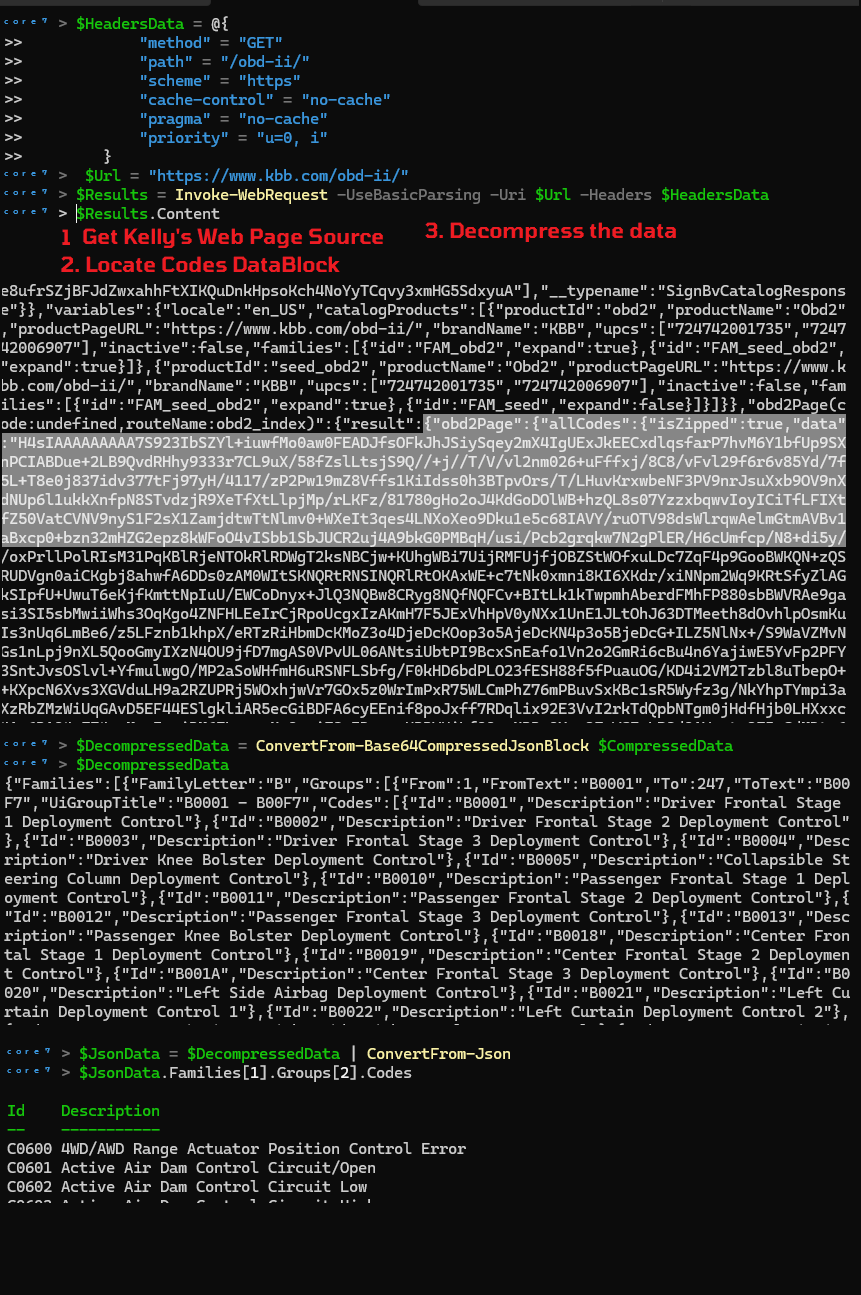
Database
Schema
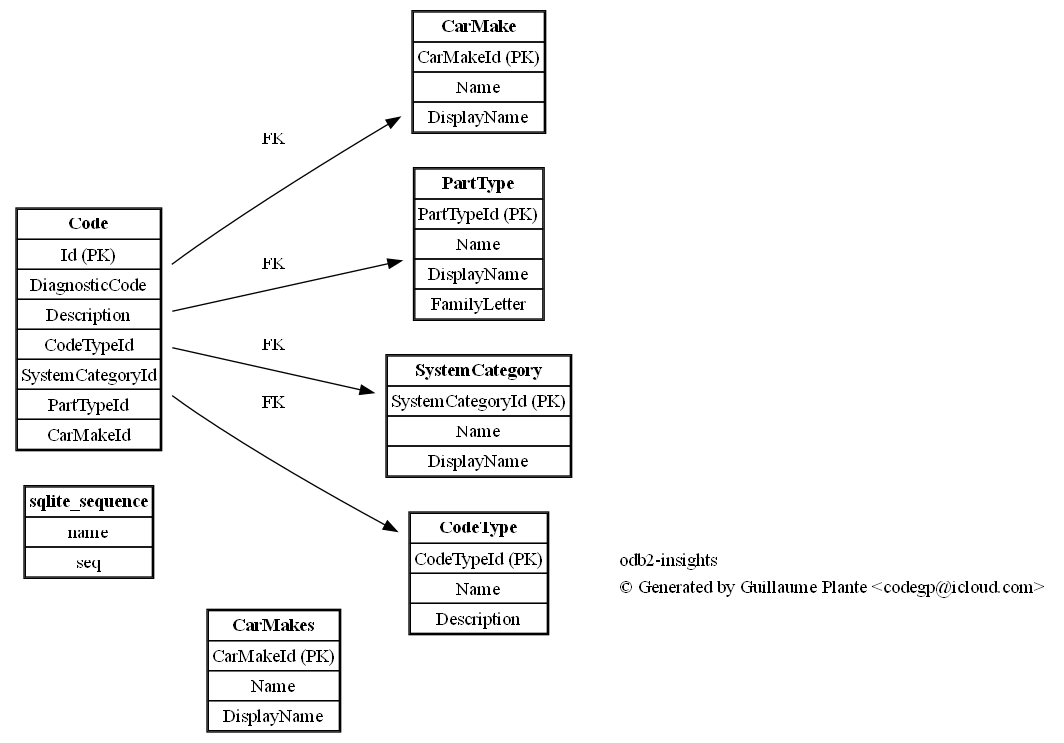
To Test Data Extraction
Use the script scripts/Test.ps1
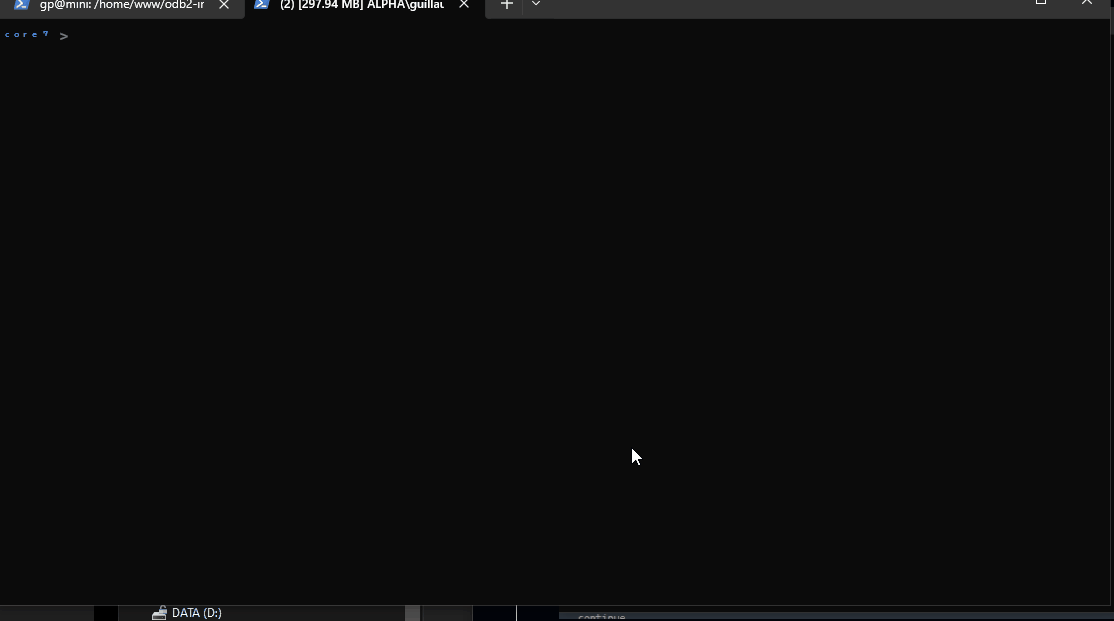
To Insert Data
Use the script scripts/Import-DataInDb.ps1
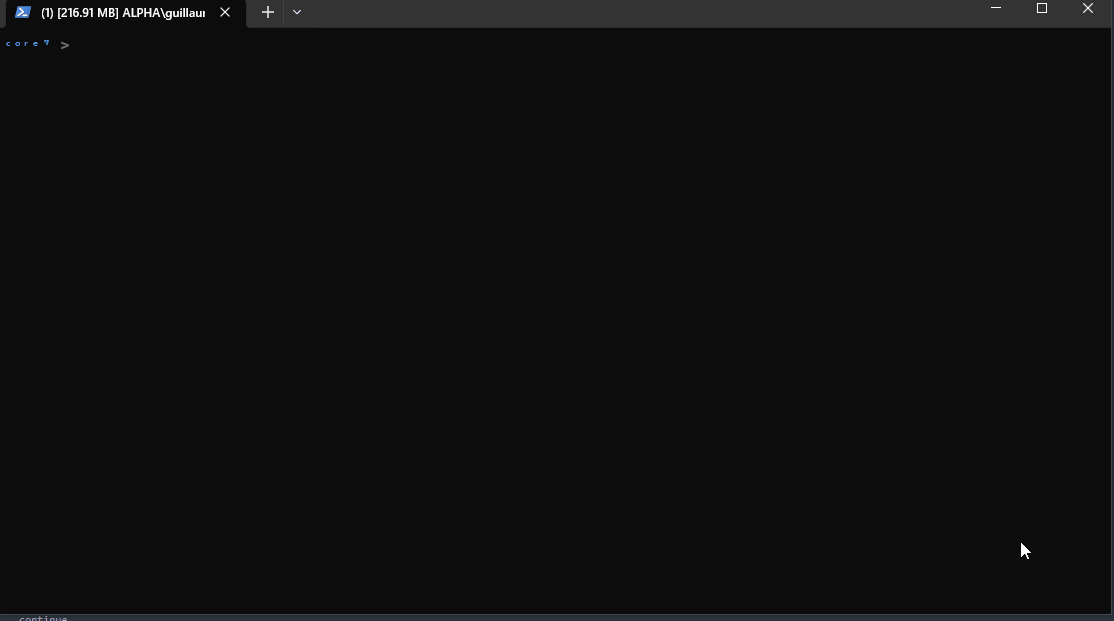
Using Data in the HTML Site
Since Github Pages is hosting Static pages, I need to export the database data to a list of JSON files.
