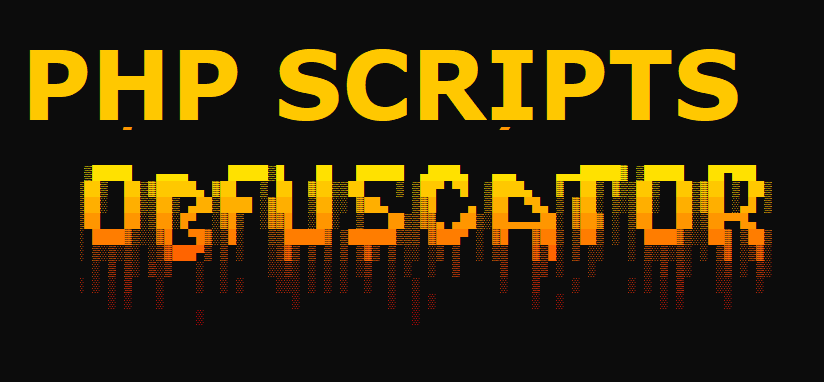
Obfuscate PHP code with PowerShell
Here’s a small PowerShell script that I use to obfucate PHP code. It uses the https://www.gaijin.at/en/tools/php-obfuscator website.
Use Case
cd scripts
. .\run_obfuscate.ps1
Important Note regarding Function Rename
The function rename functionality is implemented locally and doesn’t rely on the online obfuscation system. Although there is such a functionality and it works fine, the problem I have with it is that most php code contains not only php, but also html. And the html often contains references to php functions.
Since we send only the block of php code to the online obfuscation system, our html code is not updated with the new function names and there’s no easy way to fix that after the fact.
So I have implemented the functionality locally and the functions are renamed in both the php and html code blocks. Then we send the php code for additional obfuscation using the other methods available to us:
- RemoveComments
- ObfuscateVariables
- EncodeStrings
- UseHexValuesForNames
- RemoveWhitespaces
To demonstrate with clarity what those functionalities are actually doing to your code, I have divided them in 4 levels of complexity:
Obfuscation Level 1 - Obfuscate Variables
Invoke-PhpObfuscator $Src $Dst -RemoveComments -ObfuscateVariables
Obfuscation Level 2 - Obfuscate Variables + Encode Strings
Invoke-PhpObfuscator $Src $Dst -RemoveComments -ObfuscateVariables -EncodeStrings
Obfuscation Level 3 - Level 2 + Use Hex Values For Names + Remove Whitespaces
Invoke-PhpObfuscator $Src $Dst -RemoveComments -ObfuscateVariables -EncodeStrings -UseHexValuesForNames -RemoveWhitespaces
Obfuscation Level 4 - Level 3 + Rename all Functions
Invoke-PhpObfuscator $Src $Dst -RemoveComments -ObfuscateVariables -EncodeStrings -UseHexValuesForNames -RemoveWhitespaces -RenameFunctions -RenamingMethod "MD5" -Md5Length 24 -PrefixLength 8
Demo Full Obfuscation full screen
Demo the 4 different Obfuscation levels full screen
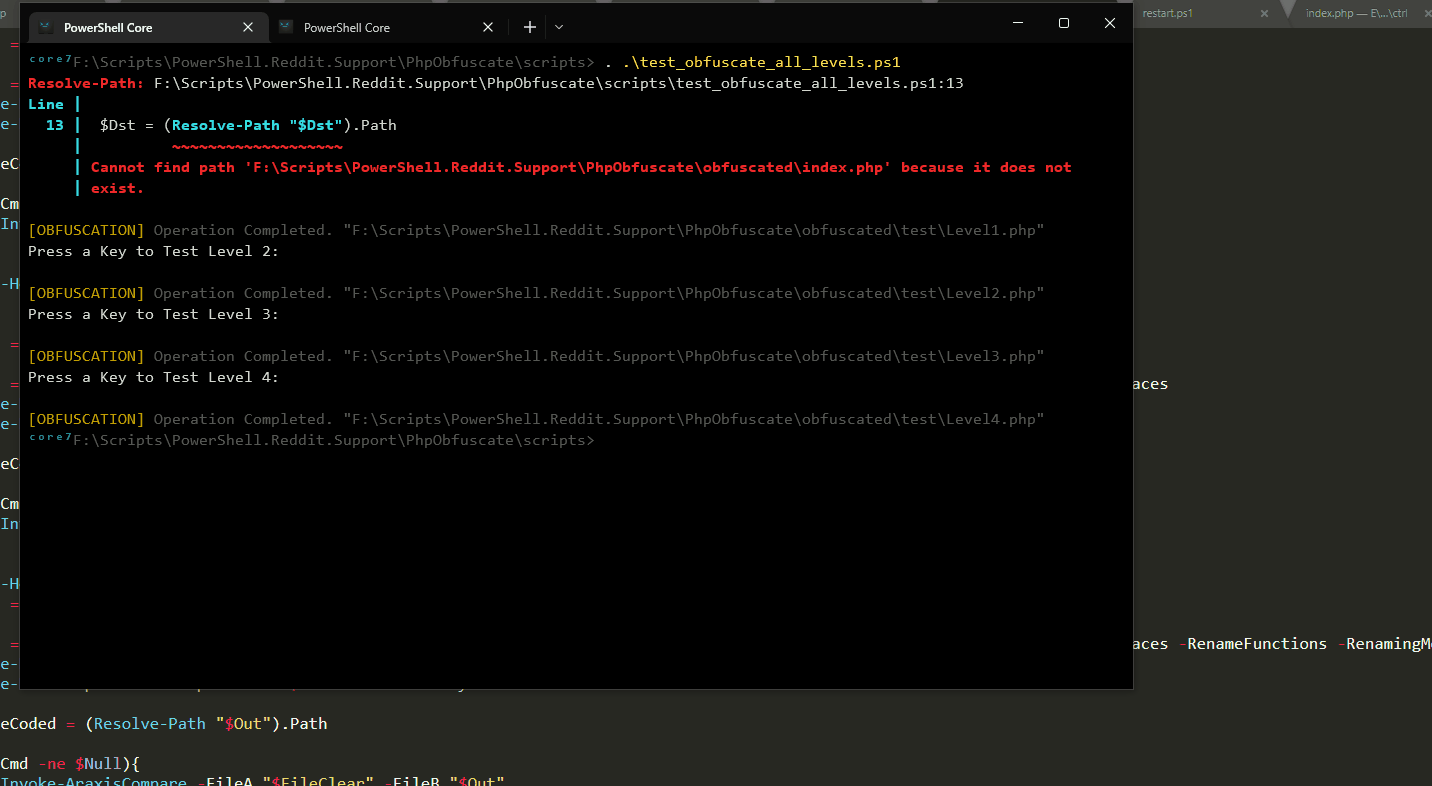
Get the code
Important Note Do You have Issues accessing the core repository? Don’t be shy and send me an EMAIL at guillaumeplante.qc@gmail.com and I will fix access for you
