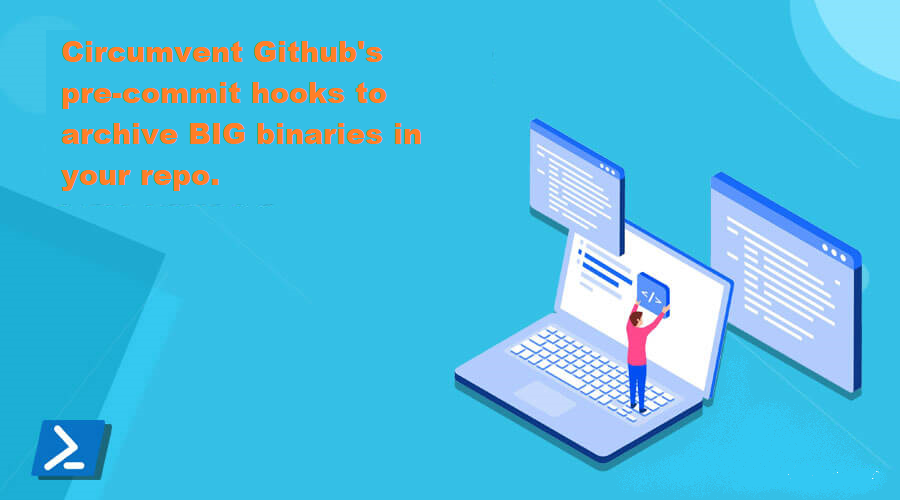
ORIGIN
I wanted to archive a big ZIP file on Github. But as you can imagine, github prevents the usage of repositories to archive sizeable binaries like movies, audio files, zip files, etc…
Concept
I created a script that changes a given binary file so that it is split in files on a maximum size and with the content being text, that is, converted to Base64.
SPLITTING BINARY FILE
function Invoke-SplitDataFile {
[CmdletBinding(SupportsShouldProcess)]
param(
[Parameter(Mandatory = $true)]
[string]$Path,
[Parameter(Mandatory = $false)]
[int64]$Newsize = 1MB,
[Parameter(Mandatory = $false)]
[string]$OutPath,
[Parameter(Mandatory = $false)]
[string]$Extension = "cpp",
[Parameter(Mandatory = $false)]
[switch]$AsString
)
if ($Newsize -le 0)
{
Write-Error "Only positive sizes allowed"
return
}
$FileSize = (Get-Item $Path).Length
$SyncStopWatch = [System.Diagnostics.Stopwatch]::StartNew()
$Script:ProgressTitle = "Split Files"
$TotalTicks = 0
$Count = [math]::Round($FileSize / $Newsize)
$Script:StepNumber = 1
$Script:TotalSteps = $Count + 3
if ($PSBoundParameters.ContainsKey('OutPath') -eq $False) {
$OutPath = [IO.Path]::GetDirectoryName($Path)
Write-Verbose "Using OutPath from Path $Path"
} else {
Write-Verbose "Using OutPath $OutPath"
}
$OutPath = $OutPath.TrimEnd('\')
if (-not (Test-Path -Path "$OutPath")) {
Write-Verbose "CREATING $OutPath"
$Null = New-Item $OutPath -ItemType Directory -Force -ErrorAction Ignore
}
$FILENAME = [IO.Path]::GetFileNameWithoutExtension($Path)
$MAXVALUE = 1GB # Hard maximum limit for Byte array for 64-Bit .Net 4 = [INT32]::MaxValue - 56, see here https://stackoverflow.com/questions/3944320/maximum-length-of-byte
# but only around 1.5 GB in 32-Bit environment! So I chose 1 GB just to be safe
$PASSES = [math]::Floor($Newsize / $MAXVALUE)
$REMAINDER = $Newsize % $MAXVALUE
if ($PASSES -gt 0) { $BUFSIZE = $MAXVALUE } else { $BUFSIZE = $REMAINDER }
$OBJREADER = New-Object System.IO.BinaryReader ([System.IO.File]::Open($Path, 'Open', 'Read', 'Read')) # for reading)
[Byte[]]$BUFFER = New-Object Byte[] $BUFSIZE
$NUMFILE = 1
do {
$Extension = $Extension.TrimStart('.')
$NEWNAME = "{0}\{1}{2:d4}.{3}" -f $OutPath, $FILENAME, $NUMFILE, $Extension
$Script:ProgressMessage = "Split {0} of {1} files" -f $Script:StepNumber, $Script:TotalSteps
Invoke-AutoUpdateProgress_FileUtils
$Script:StepNumber++
$COUNT = 0
$OBJWRITER = $NULL
[int32]$BYTESREAD = 0
while (($COUNT -lt $PASSES) -and (($BYTESREAD = $OBJREADER.Read($BUFFER, 0, $BUFFER.Length)) -gt 0))
{
Write-Verbose "[Invoke-SplitDataFile] Reading $BYTESREAD bytes"
if ($AsString) {
$DataString = [convert]::ToBase64String($BUFFER, 0, $BYTESREAD)
Write-Verbose "[Invoke-SplitDataFile] WRITING DataString to $NEWNAME"
Set-Content $NEWNAME $DataString
} else {
if (!$OBJWRITER)
{
$OBJWRITER = New-Object System.IO.BinaryWriter ([System.IO.File]::Create($NEWNAME))
Write-Verbose " + CREATING $NEWNAME"
}
Write-Verbose "[Invoke-SplitDataFile] WRITING $BYTESREAD bytes to $NEWNAME"
$OBJWRITER.Write($BUFFER, 0, $BYTESREAD)
}
$COUNT++
}
if (($REMAINDER -gt 0) -and (($BYTESREAD = $OBJREADER.Read($BUFFER, 0, $REMAINDER)) -gt 0))
{
Write-Verbose "[Invoke-SplitDataFile] Reading $BYTESREAD bytes"
if ($AsString) {
$DataString = [convert]::ToBase64String($BUFFER, 0, $BYTESREAD)
Write-Verbose "[Invoke-SplitDataFile] WRITING DataString to $NEWNAME"
Set-Content $NEWNAME $DataString
} else {
if (!$OBJWRITER)
{
$OBJWRITER = New-Object System.IO.BinaryWriter ([System.IO.File]::Create($NEWNAME))
Write-Verbose " + CREATING $NEWNAME"
}
Write-Verbose "[Invoke-SplitDataFile] WRITING $BYTESREAD bytes to $NEWNAME"
$OBJWRITER.Write($BUFFER, 0, $BYTESREAD)
}
}
if ($OBJWRITER) { $OBJWRITER.Close() }
if ($BYTESREAD) {
Write-FileHeader -Path $NEWNAME -PartId $NUMFILE
}
++ $NUMFILE
} while ($BYTESREAD -gt 0)
$OBJREADER.Close()
}
RE-COMBINING BINARY FILE from TEXT FILES
function Sort-Lexically {
[CmdletBinding()]
param(
[Parameter(Position = 0, ValueFromPipeline = $true, Mandatory = $true)]
[object]$InputObject,
[Parameter(Mandatory = $false)]
[string]$Property
)
begin {
$items = @()
}
process {
$items += $InputObject
}
end {
$items | Sort-Object {
$name = if ($Property) { $_.$Property } else { $_ }
if ($name -match '(\d+)(?=\D*$)') {
[int]$matches[1] # numeric suffix before non-digits at the end (e.g., .cpp)
} else {
$name
}
}
}
}
function Sort-ByFileHeaderId {
[CmdletBinding()]
param(
[Parameter(Position = 0, ValueFromPipeline = $true, Mandatory = $true)]
[string[]]$Path
)
begin {
$items = @()
}
process {
$items += $Path
}
end {
$items |
ForEach-Object {
try {
$header = Read-FileHeader -Path $_
[pscustomobject]@{
Path = $_
PartID = $header.PartID
}
} catch {
Write-Warning "Skipping invalid or corrupt header: $_"
}
} |
Sort-Object PartID |
Select-Object -ExpandProperty Path
}
}
function Invoke-SplitDataFile {
[CmdletBinding(SupportsShouldProcess)]
param(
[Parameter(Mandatory = $true)]
[string]$Path,
[Parameter(Mandatory = $false)]
[int64]$Newsize = 1MB,
[Parameter(Mandatory = $false)]
[string]$OutPath,
[Parameter(Mandatory = $false)]
[string]$Extension = "cpp",
[Parameter(Mandatory = $false)]
[switch]$AsString
)
if ($Newsize -le 0)
{
Write-Error "Only positive sizes allowed"
return
}
$FileSize = (Get-Item $Path).Length
$SyncStopWatch = [System.Diagnostics.Stopwatch]::StartNew()
$Script:ProgressTitle = "Split Files"
$TotalTicks = 0
$Count = [math]::Round($FileSize / $Newsize)
$Script:StepNumber = 1
$Script:TotalSteps = $Count + 3
if ($PSBoundParameters.ContainsKey('OutPath') -eq $False) {
$OutPath = [IO.Path]::GetDirectoryName($Path)
Write-Verbose "Using OutPath from Path $Path"
} else {
Write-Verbose "Using OutPath $OutPath"
}
$OutPath = $OutPath.TrimEnd('\')
if (-not (Test-Path -Path "$OutPath")) {
Write-Verbose "CREATING $OutPath"
$Null = New-Item $OutPath -ItemType Directory -Force -ErrorAction Ignore
}
$FILENAME = [IO.Path]::GetFileNameWithoutExtension($Path)
$MAXVALUE = 1GB # Hard maximum limit for Byte array for 64-Bit .Net 4 = [INT32]::MaxValue - 56, see here https://stackoverflow.com/questions/3944320/maximum-length-of-byte
# but only around 1.5 GB in 32-Bit environment! So I chose 1 GB just to be safe
$PASSES = [math]::Floor($Newsize / $MAXVALUE)
$REMAINDER = $Newsize % $MAXVALUE
if ($PASSES -gt 0) { $BUFSIZE = $MAXVALUE } else { $BUFSIZE = $REMAINDER }
$OBJREADER = New-Object System.IO.BinaryReader ([System.IO.File]::Open($Path, 'Open', 'Read', 'Read')) # for reading)
[Byte[]]$BUFFER = New-Object Byte[] $BUFSIZE
$NUMFILE = 1
do {
$Extension = $Extension.TrimStart('.')
$NEWNAME = "{0}\{1}{2:d4}.{3}" -f $OutPath, $FILENAME, $NUMFILE, $Extension
$Script:ProgressMessage = "Split {0} of {1} files" -f $Script:StepNumber, $Script:TotalSteps
Invoke-AutoUpdateProgress_FileUtils
$Script:StepNumber++
$COUNT = 0
$OBJWRITER = $NULL
[int32]$BYTESREAD = 0
while (($COUNT -lt $PASSES) -and (($BYTESREAD = $OBJREADER.Read($BUFFER, 0, $BUFFER.Length)) -gt 0))
{
Write-Verbose "[Invoke-SplitDataFile] Reading $BYTESREAD bytes"
if ($AsString) {
$DataString = [convert]::ToBase64String($BUFFER, 0, $BYTESREAD)
Write-Verbose "[Invoke-SplitDataFile] WRITING DataString to $NEWNAME"
Set-Content $NEWNAME $DataString
} else {
if (!$OBJWRITER)
{
$OBJWRITER = New-Object System.IO.BinaryWriter ([System.IO.File]::Create($NEWNAME))
Write-Verbose " + CREATING $NEWNAME"
}
Write-Verbose "[Invoke-SplitDataFile] WRITING $BYTESREAD bytes to $NEWNAME"
$OBJWRITER.Write($BUFFER, 0, $BYTESREAD)
}
$COUNT++
}
if (($REMAINDER -gt 0) -and (($BYTESREAD = $OBJREADER.Read($BUFFER, 0, $REMAINDER)) -gt 0))
{
Write-Verbose "[Invoke-SplitDataFile] Reading $BYTESREAD bytes"
if ($AsString) {
$DataString = [convert]::ToBase64String($BUFFER, 0, $BYTESREAD)
Write-Verbose "[Invoke-SplitDataFile] WRITING DataString to $NEWNAME"
Set-Content $NEWNAME $DataString
} else {
if (!$OBJWRITER)
{
$OBJWRITER = New-Object System.IO.BinaryWriter ([System.IO.File]::Create($NEWNAME))
Write-Verbose " + CREATING $NEWNAME"
}
Write-Verbose "[Invoke-SplitDataFile] WRITING $BYTESREAD bytes to $NEWNAME"
$OBJWRITER.Write($BUFFER, 0, $BYTESREAD)
}
}
if ($OBJWRITER) { $OBJWRITER.Close() }
if ($BYTESREAD) {
Write-FileHeader -Path $NEWNAME -PartId $NUMFILE
}
++ $NUMFILE
} while ($BYTESREAD -gt 0)
$OBJREADER.Close()
}
function Invoke-CombineSplitFiles {
[CmdletBinding(SupportsShouldProcess = $true)]
param(
[Parameter(Position = 0, Mandatory = $true, HelpMessage = "Path to the folder containing split parts")]
[string]$Path,
[Parameter(Position = 1, Mandatory = $true, HelpMessage = "Path of the recombined file")]
[string]$Destination,
[Parameter(Mandatory = $false, HelpMessage = "Encoding type")]
[ValidateSet('base64','raw')]
[string]$Type='base64'
)
[bool]$EncodedAsString = ($Type -eq 'base64')
$SyncStopWatch = [System.Diagnostics.Stopwatch]::StartNew()
$Script:ProgressTitle = "Combine Split Files"
$TotalTicks = 0
$Basename = ''
$Path = $Path.TrimEnd('\')
Write-Verbose "Path is $Path"
$Files = (Get-ChildItem $Path -File -Filter "$Basename*.cpp").FullName
try{
$SortedFiles = $Files | Sort-ByFileHeaderId
}catch{
Write-Error "$_"
}
$FilesCount = $SortedFiles.Count
$Script:TotalSteps = $FilesCount
$Script:StepNumber = 1
if(![System.IO.File]::Exists("$Destination")){
New-Item -Path "$Destination" -ItemType File -FOrce -ErrorAction Ignore | Out-Null
}
# Open file stream for output
$FileStream = [System.IO.File]::Open($Destination, 'Create', 'Write', 'Write') # for writing
[bool]$RecombinedSuccessfully = $True
try {
foreach ($f in $SortedFiles) {
if (-not (Test-Path -Path $f)) {
throw "missing file: $f"
}
$HeaderData = Remove-FileHeader -Path $f
if ($EncodedAsString) {
[string]$Base64String = Get-Content -LiteralPath $f -Raw
[byte[]]$ReadBytes = [Convert]::FromBase64String($Base64String)
$FileStream.Write($ReadBytes, 0, $ReadBytes.Length)
} else {
[byte[]]$ReadBytes = Get-Content -LiteralPath $f -Raw -AsByteStream
$FileStream.Write($ReadBytes, 0, $ReadBytes.Length)
}
$Script:ProgressMessage = "Wrote part $Script:StepNumber of $Script:TotalSteps"
Invoke-AutoUpdateProgress_FileUtils
}
}catch{
$RecombinedSuccessfully = $False
Write-Error "Error on $f . $_"
}finally {
$FileStream.Close()
}
if($RecombinedSuccessfully){
Write-Host "Recombined Successfully ! Wrote combined file to $Destination"
}
}
Get the code
Important Note Do You have Issues accessing the core repository? Don’t be shy and send me an EMAIL at guillaumeplante.qc@gmail.com and I will fix access for you
