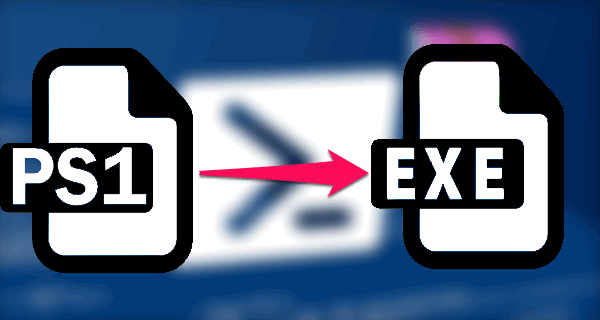
Converting PS1 to EXE
You can invoke PowerShell scripts in many different ways, but they all have one downfall, you can’t simply run them like a standard Windows program (EXE). Perhaps you’d like to prevent editing the code in a script or perhaps make it easier for your users to run scripts. It’s time to learn how to convert a PS1 to an EXE.
PS2EXE
PS2EXE is a free, open-source tool. Simple and straighforward, it can be used as a standalone script, a module, or a GUI application. Under the hood, it encapsulates the powershell script with in a host program coded in C# and compiles the dynamically generated C# source code in memory to an EXE file.
Visit the github page to review the tool.
Notes
- The host program will run your script in a PowerShell v5 environment. This cannot be changed due to missing .NET Core SDK capabilities
- PS2EXE explicitly says that the compilation is not secure - anyone can extract the files with the correct switch. The only reason to use it is for convenience.
- Some people read: A LOT have used it to compile malware, which is why AV solutions are picking it up. Due to this, most Anti-Virus software will block the executable from running

Now for the Serious Stuff
In order to get a useable portable executable compiled from a powershell script, we must drop the PS2EXE method, or actually adapt it to our needs.
Goal:
- Simple way to compile a script
- Support for all PowerShell functions in the executable
- Get an executable that will not trigger the anti-virus detectors
Get Native.PowerShell.Wrapper
Native.PowerShell.Wrapper on GitHub
In this project I do the following:
1) Have a .NET Dll project that implements all the powershell functionalities required by the script. It integrates the System.Automation.dll as well. 2) The Dll contains the script in Base64 format. 3) I have an dummy .NET console application that loads the Dll. 4) I use a custom obfuscator based on ConfuserEx to obfuscate the Dll/Exe and merge them in a single encoded Executable, completely unknown to the Anti-Virus software.
How to use
1) Create your script. 2) Use scripts\Initialize-LibraryCode.ps1 to generate the Wrapper.cs file in the Dll project. 3) Build using Build.bat 4) The exe in in bin/protected.
How to obfuscate .NET assemblies with ConfuserEx
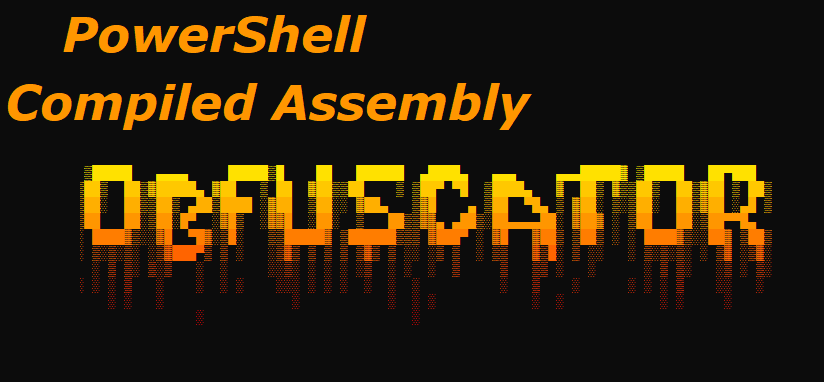
Software assemblies containing managed code, such as those used by .NET applications can be easily decompiled into readable source code using free decompilation tools.
This can present a challenge to application vendors who have a desire to prevent their code from being viewed or changed due to copyright or potential security concerns.
For any application that is deployed to a client device, complete protection from viewing or tampering with code cannot be guaranteed. However, by using an obfuscation tool, such as ConfuserEx, you can make it significantly harder to decompile your application.
ConfuserEx is an open-source obfuscation tool that can add several different protections to .NET assemblies.
OLD, Unsupported Project Source: https://github.com/mkaring/ConfuserEx
Neo ConfuserEx is the successor of ConfuserEx project, an open source C# obfuscator which uses its own fork of dnlib for assembly manipulation.
Project Source: https://github.com/XenocodeRCE/neo-ConfuserEx
This custom Maelstrom.NET project implements the Neo ConfuserEx with some improvements. This is the one we use in our Native.PowerShell.Wrapper project.
ConfuserEx Watermark
ConfuserEx contains some watermark that can be used by an anti-virus or other detector to know that ConfuserEx was used to obfuctate the assembly. I have removed those in Maelstrom.NET project. But one must stay vigilant if serious about avoiding detection.
You can do a basic detection of the watermark using Strings with this command:
(&"strings64.exe" "your exe") -match "Confuse"
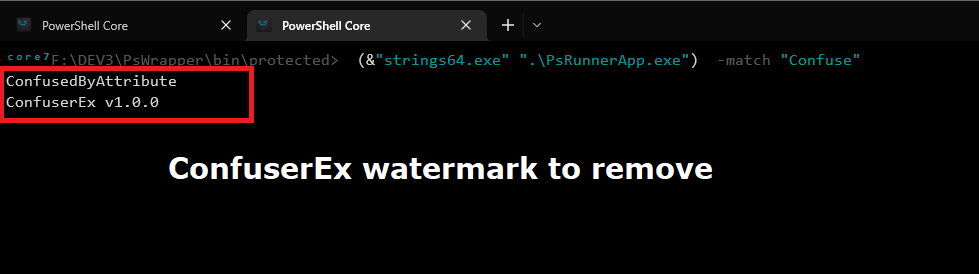
1) Make sure that the file GlobalAssemblyInfo.Template.cs doesn't contain any reference to ConfuserEx, I personnaly set the reference properties to Google Chrome
2) In Confuser.Core/ConfuserEngine.cs around 305. In function Inspection(). Disable the watermarking section.
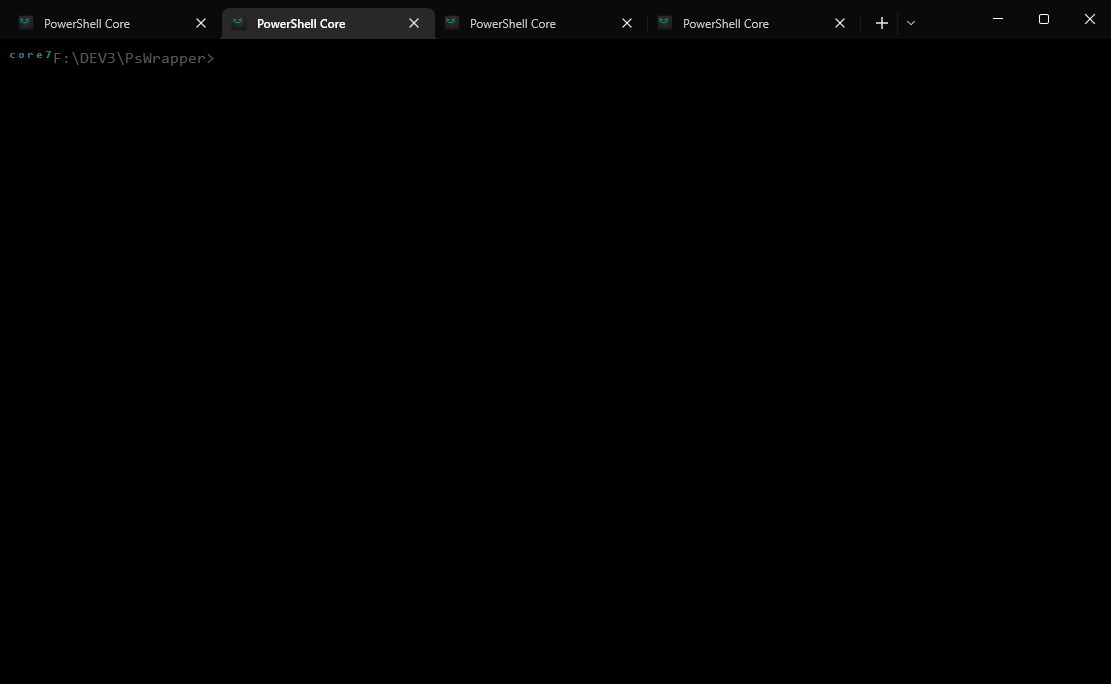
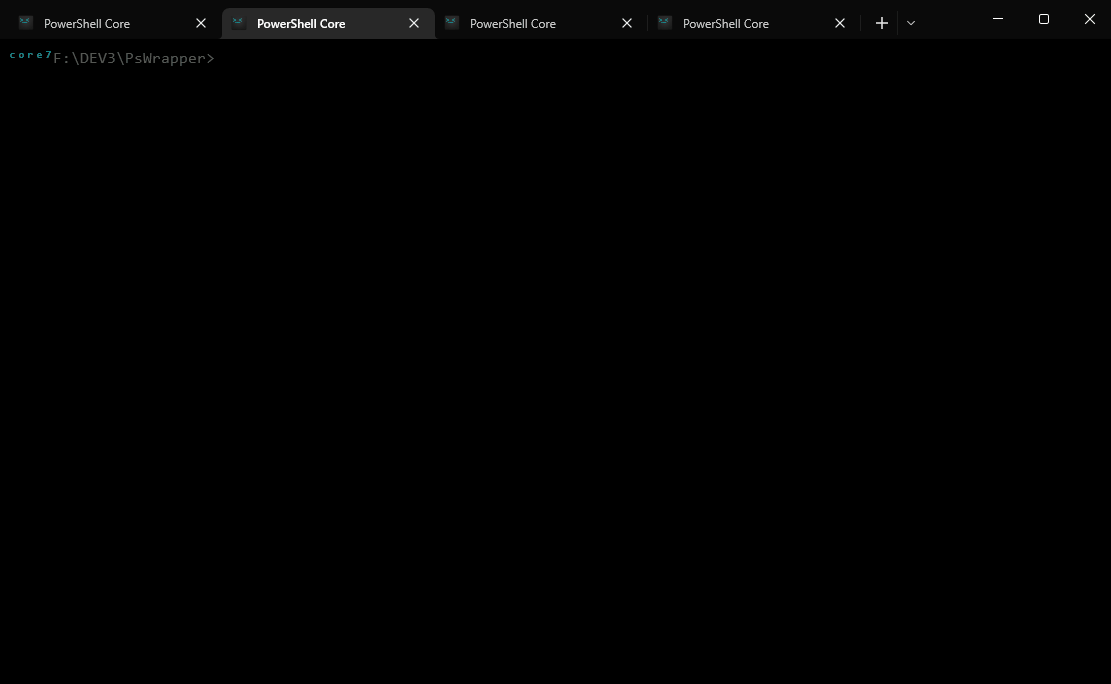
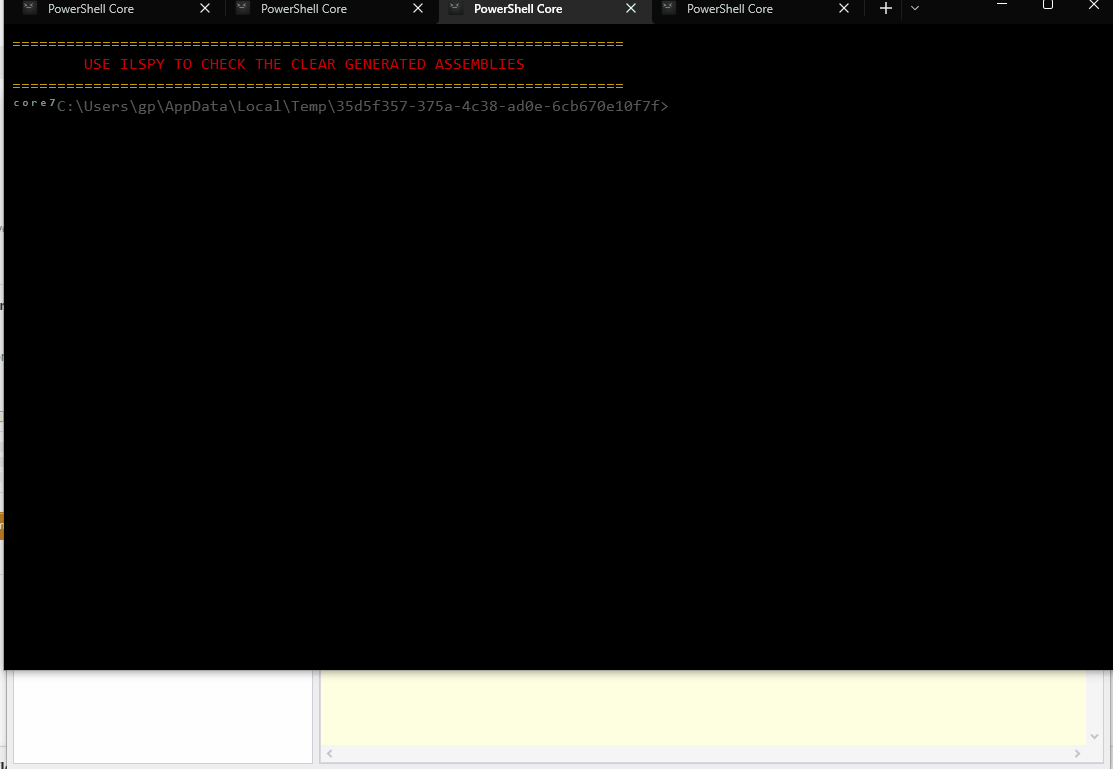
Get the code
Native.PowerShell.Wrapper on GitHub
Important Note Do You have Issues accessing the core repository? Don’t be shy and send me an EMAIL at guillaumeplante.qc@gmail.com and I will fix access for you
