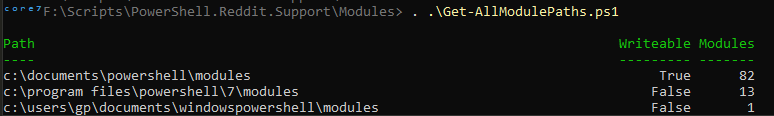Overview
List the PowerShell Module Paths, if they are writeable and the number of modules they contain.
Get-WritableModulePath
See this blog post regarding whereobject filters
This function does this:
- The user specifies the permissions to have on the directories listed, example
@('Modify','FullControl','Write') - We need to get the current user group appartenance.
- For each paths, we get the FileSystemRights and IdentityReference
- We check if the FileSystemRights match the user-specified permissions
- We check if the IdentityReference is included in our current user group list
function Get-WritableModulePath{
[CmdletBinding(SupportsShouldProcess)]
param(
[Parameter(Mandatory=$false, ValueFromPipeline=$true, HelpMessage="Permissions")]
[string[]]$Permissions=@('Modify','FullControl','Write')
)
$VarModPath=[System.Environment]::GetEnvironmentVariable("PSModulePath")
$Paths=$VarModPath.Split(';')
Write-Verbose "Get-WriteableFolder from $Path and $PathsCount childs"
# 1 -> Retrieve my appartenance (My Groups)
$id = [Security.Principal.WindowsIdentity]::GetCurrent()
$groups = $id.Groups | foreach-object {$_.Translate([Security.Principal.NTAccount])}
$GroupList = @() ; ForEach( $g in $groups){ $GroupList += $g ; }
Sleep -Milliseconds 500
$PathPermissions = [System.Collections.ArrayList]::new()
$aclfilter_perm = {
$ir=$_.IdentityReference;$fsr=$_.FileSystemRights.ToString();$hasright=$false;
ForEach($pxs in $Permissions){ if($fsr -match $pxs){$hasright=$True;}};
$GroupList.Contains($ir) -and $hasright
}
ForEach($p in $Paths){
if(-not(Test-Path -Path $p -PathType Container)) { continue; }
$perm = (Get-Acl $p).Access | Where $aclfilter_perm | Select `
@{n="Path";e={$p}},
@{n="IdentityReference";e={$ir}},
@{n="Permission";e={$_.FileSystemRights}}
if( $perm -ne $Null ){
$null = $PathPermissions.Add($perm)
}
}
return $PathPermissions
}
Get-AllModulePaths
Get All Modules Paths and Writeable status
function Get-AllModulePaths{
[CmdletBinding(SupportsShouldProcess)]
Param()
$VarModPath=$env:PSModulePath
$Paths=$VarModPath.Split(';').ToLower()
$WritablePaths=(Get-WritableModulePath).Path.ToLower()
$Modules = [System.Collections.ArrayList]::new()
ForEach($dir in $Paths){
if(-not(Test-Path $dir)){ continue;}
$Childrens = (gci $dir -Directory)
$Mod = [PSCustomObject]@{
Path = $dir
Writeable = $WritablePaths.Contains($dir)
Modules = $Childrens.Count
}
$Null = $Modules.Add($Mod)
}
return $Modules
}
Test
Get All Modules Paths and Writeable status