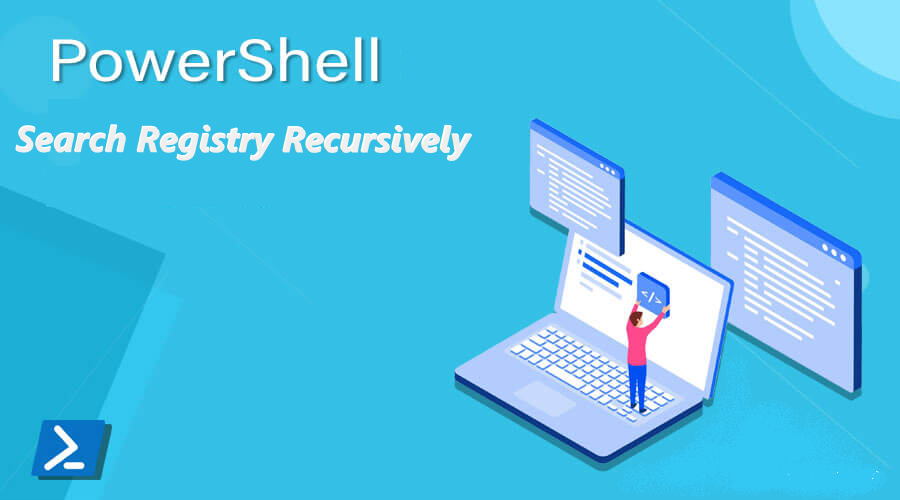
Introduction </h3>
This is a small function to search in the registry recursively for all entries matching a specified name. Using this information, you can replace all the values found. This post also contains a function to add registry values in a specified path to test the search function.
Search Registry Recursively </h3>
function Test-RegistryValue{
param (
[Parameter(Mandatory = $true, Position=0)]
[String]$Path,
[Parameter(Mandatory = $true, Position=1)]
[Alias('Entry')]
[ValidateNotNullOrEmpty()]$Name
)
if(-not(Test-Path $Path)){
return $false
}
$props = Get-ItemProperty -Path $Path -ErrorAction Ignore
if($props -eq $Null){return $False}
$value = $props.$Name
if($null -eq $value -or $value.Length -eq 0) { return $false }
return $true
}
function Get-EntriesRecursively {
<#
.Synopsis
Get the list of entries recursively from the registry
.Description
Get the list of entries recursively from the registry, given a property name and root path
.Parameter Path
Registry path
.Parameter Name
The entry name to search
#>
[CmdletBinding(SupportsShouldProcess)]
param (
[parameter(Mandatory=$true)]
[string]$Path,
[parameter(Mandatory=$true)]
[string]$Name,
[parameter(Mandatory=$false)]
[System.Collections.ArrayList]$Results
)
try{
$CurrentDepth = 1
if($Results -eq $Null){
Set-Variable -Name "RegRoot" -Value "$Path" -Scope Global -ErrorAction Ignore
$Results = [System.Collections.ArrayList]::new()
}else{
$CurrentDepth = [regex]::matches($($Path.Replace($(Get-Variable -Name "RegRoot" -ValueOnly),'')),"\\").Count
}
$AllChilds=(Get-Item "$Path\*").PSChildName
$AllChildsCount=$AllChilds.Count
if($AllChildsCount -gt 0){
$Spaces = ' '
For($i = 0 ; $i -lt $CurrentDepth ; $i++){$Spaces += ' '}
Write-Verbose "$Spaces|---| + $AllChildsCount subkey in $Path"
}
foreach($Entry in $AllChilds){
$exists=Test-RegistryValue "$Path\$Entry" "$Name"
if($exists){
$Value=(Get-ItemProperty "$Path\$Entry")."$Name"
Write-Verbose " $Spaces---> Found $Name [$Value]"
[pscustomobject]$o = @{
Path = "$Path\$Entry"
Name = $Name
Value = $Value
}
$Null = $Results.Add($o)
}
$c = (Get-Item "$Path\$Entry\*").Count
if($c -gt 0){
$Null = Get-EntriesRecursively -Path "$Path\$Entry" -Name $Name -Results $Results
}
}
return $Results
}catch{
Write-Error "$_"
}
}
New-TestEntries </h3>
In order to test the search function above, this helper function will be useful :
[CmdletBinding(SupportsShouldProcess)]
param (
[parameter(Mandatory=$false)]
[string]$Path = "HKCU:\SOFTWARE\DevelopmentSandbox\TestSettings",
[parameter(Mandatory=$false)]
[int]$NumEntries = 10,
[parameter(Mandatory=$false)]
[int]$MaxDepth = 5,
[parameter(Mandatory=$false)]
[switch]$BogusEntries,
[parameter(Mandatory=$false)]
[switch]$Test,
[parameter(Mandatory=$false)]
[switch]$StartRegEd
)
try{
$TestMode = $False
if ( ($PSBoundParameters.ContainsKey('WhatIf') -Or $Test) ){
$TestMode = $True
}
$TotalEntries = 0
Write-Host "Root Path " -f Red -n ; Write-Host "[$Path]" -f Gray
New-Item -Path $Path -ItemType 'Directory' -Force -ErrorAction Ignore | Out-null
Get-Random -SetSeed $(Get-Date -UFormat %s) | Out-null
$p = ''
$Noise = [System.Collections.ArrayList]::new()
$DepthValues = Get-Random -Maximum $MaxDepth -Minimum 1 -Count $numEntries
ForEach($Depth in $DepthValues){
$p = $Path
$rel = '/'
[string]$s = (New-Guid).Guid
[string[]]$sa = $s.Split('-')
# valid use?
For($j = 0 ; $j -lt $Depth ; $j++){
$p = Join-Path $p $sa[$j]
$rel = Join-Path $rel $sa[$j]
if($BogusEntries){
$n1 = "Guid_$j"
$n2 = "Date_$j"
$v1 = $((New-Guid).Guid)
$v2 = $((Get-Date).GetDateTimeFormats()[$j])
if(-not $TestMode){
New-Item -Path $p -Force | Out-null
New-ItemProperty -Path $p -Name $n1 -Value $v1 -PropertyType 'String' | Out-null
New-ItemProperty -Path $p -Name $n2 -Value $v2 -PropertyType 'String' | Out-null
Write-Verbose "`t+$p"
Write-Verbose "`t===> $n1 / $v1"
Write-Verbose "`t===> $n2 / $v2"
$Null = $Noise.Add(@{
Path = $p
Name = $n1
Value = $v1
})
$Null = $Noise.Add(@{
Path = $p
Name = $n2
Value = $v2
})
}else{
Write-Host -n -f DarkRed "[TestMode] "
Write-Host -n -f Gray "$p"
Write-Host -f DarkYellow "/[$n1;$v1]"
}
}
}
$Name = 'IP Address'
$Type = 'String'
$Value = "" ;
$r = Get-Random -Maximum 4 -Minimum 1
switch($r){
1 {$Value = "192.168.$(Get-Random -Maximum 255 -Minimum 1).$(Get-Random -Maximum 255 -Minimum 1)" ; }
2 {$Value = "$(Get-Random -Maximum 99 -Minimum 1).$(Get-Random -Maximum 99 -Minimum 1).$(Get-Random -Maximum 255 -Minimum 1).$(Get-Random -Maximum 255 -Minimum 1)" ; }
3 {$Value = "10.0.$(Get-Random -Maximum 100 -Minimum 1).$(Get-Random -Maximum 255 -Minimum 1)" ; }
}
if(-not $TestMode){
New-Item -Path $p -Force | Out-null
New-ItemProperty -Path $p -Name $Name -Value $Value -PropertyType $Type | Out-null
Write-Host "+ $Name / " -n -f Blue
Write-Host "$Value" -n -f Yellow
Write-Host "`t`t[$rel]" -f Gray
}else{
Write-Host -n -f DarkRed "[TestMode] "
Write-Host -n -f Gray "$p"
Write-Host -f DarkYellow "/[$Name;$Value]"
}
$TotalEntries++
}
Write-Host -f DarkCyan "+ IPADDRESS ENTRIES : $TotalEntries"
if($BogusEntries){ Write-Host -f DarkYellow "+ BOGUS ENTRIES : $($Noise.Count)" }
$TotalEntries += $($Noise.Count)
Write-Host -f Red "+ TOTAL ENTRIES : $TotalEntries"
if($StartRegEd){
$TkExe = (Get-Command "taskkill.exe").Source
&"$TkExe" -IM "regedit.exe"
[string]$LastKeyPath = "HKCU:\Software\Microsoft\Windows\CurrentVersion\Applets\Regedit"
[string]$LastKeyValue = "LastKey"
$RegPath = $p.Replace('HKCU:\','Ordinateur\HKEY_CURRENT_USER\')
Set-ItemProperty -Path "$LastKeyPath" -Name "$LastKeyValue" -Value "$RegPath"
$RegEditExe = (Get-Command "regedit.exe").Source
&"$RegEditExe"
}
}catch{
Write-Error "$_"
}
